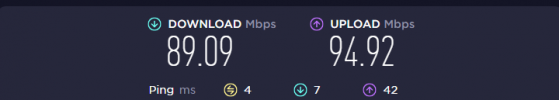Hello guys!
I have a problem with the stream bandwidth.
Usually i've streaming with like 6000 bitrate, but now, when i'm starting stream, bitrate drops on 700-1500.
How do i can fix it? Someone faced that problem?
Attached my logs.
I have a problem with the stream bandwidth.
Usually i've streaming with like 6000 bitrate, but now, when i'm starting stream, bitrate drops on 700-1500.
How do i can fix it? Someone faced that problem?
Attached my logs.