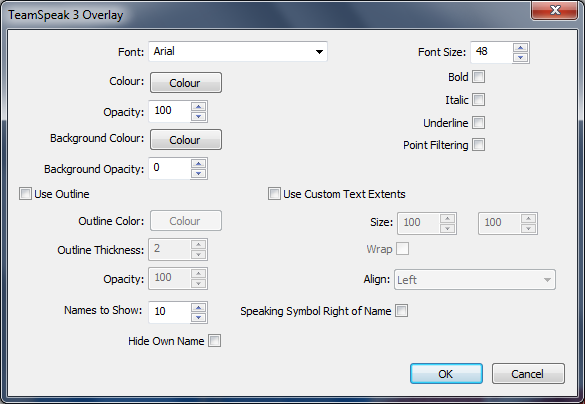adocilesloth
Member
@LtRoyalShrimp
It looks like TS3 is getting the request for the people in channel (channelclientlist cid=#### -voice) so it looks like the return isn't being picked up. I have got the plugin to display people in channel over a network until the whoami loop kicks in. Have you tried running OBS as an admin? The Overlay writes the names to a file to display them and something may (or may not) be refusing write access.
I'll still keep trying for a solution to the whoami thing and I think I have a solution to the name not changing but I've not had a chance to implement it and test.
It looks like TS3 is getting the request for the people in channel (channelclientlist cid=#### -voice) so it looks like the return isn't being picked up. I have got the plugin to display people in channel over a network until the whoami loop kicks in. Have you tried running OBS as an admin? The Overlay writes the names to a file to display them and something may (or may not) be refusing write access.
I'll still keep trying for a solution to the whoami thing and I think I have a solution to the name not changing but I've not had a chance to implement it and test.