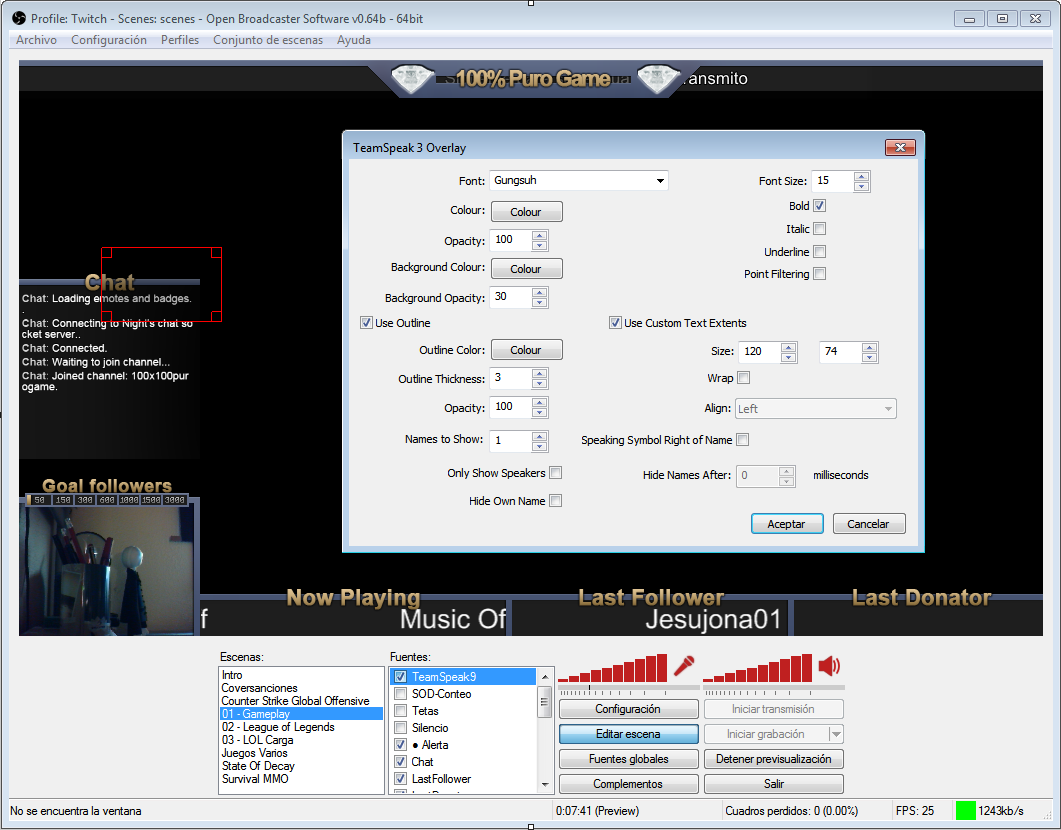20:48:38: CLR host plugin strings not found, dynamically loading 4 strings
20:48:38: CLRHost::Initialize() attempting to load and start the .NET runtime (null)
20:48:38: CLRHost::Initialize() Found version v2.0.50727 .NET runtime
20:48:38: CLRHost::Initialize() Found version v4.0.30319 .NET runtime
20:48:38: CLRHost::Initialize() attempting to use v4.0.30319 .NET runtime
20:48:38: CLRHost::LoadInteropLibrary() load the assembly plugins\CLRHostPlugin\CLRHost.Interop.dll
20:48:38: CLRHost::LoadPlugins() attempting to load the plugin assembly CLRBrowserSourcePlugin
20:48:39: CLRHost:: Could not find/load browser settings at location C:\Users\Callum\AppData\Roaming\OBS\pluginData\browser.json
20:48:39: CLRHost:: Exception: System.IO.FileNotFoundException: Could not find file 'C:\Users\Callum\AppData\Roaming\OBS\pluginData\browser.json'.
20:48:39: File name: 'C:\Users\Callum\AppData\Roaming\OBS\pluginData\browser.json'
20:48:39: at System.IO.__Error.WinIOError(Int32 errorCode, String maybeFullPath)
20:48:39: at System.IO.FileStream.Init(String path, FileMode mode, FileAccess access, Int32 rights, Boolean useRights, FileShare share, Int32 bufferSize, FileOptions options, SECURITY_ATTRIBUTES secAttrs, String msgPath, Boolean bFromProxy, Boolean useLongPath, Boolean checkHost)
20:48:39: at System.IO.FileStream..ctor(String path, FileMode mode, FileAccess access, FileShare share, Int32 bufferSize, FileOptions options, String msgPath, Boolean bFromProxy)
20:48:39: at System.IO.FileStream..ctor(String path, FileMode mode, FileAccess access, FileShare share)
20:48:39: at CLRBrowserSourcePlugin.Shared.BrowserSettings.Reload()
20:48:39: CLRHost::LoadPlugins() successfully added CLR plugin [Type: CLRBrowserSourcePlugin.CLRBrowserSourcePlugin, Name: CLR Browser Source Plugin]
20:48:39: Server Ping plugin strings not found, dynamically loading 24 strings
Warning -- TS3Plugin Loaded
20:48:40: Open Broadcaster Software v0.64b - 64bit ( ^ω^)
20:48:40: -------------------------------
20:48:40: CPU Name: Intel(R) Core(TM) i5-3570K CPU @ 3.40GHz
20:48:40: CPU Speed: 3400MHz
20:48:40: Physical Memory: 8141MB Total, 3479MB Free
20:48:40: stepping id: 9, model 58, family 6, type 0, extmodel 1, extfamily 0, HTT 1, logical cores 4, total cores 4
20:48:40: monitor 1: pos={0, 0}, size={1920, 1080}
20:48:40: monitor 2: pos={1920, 0}, size={1920, 1080}
20:48:40: Windows Version: 6.2 Build 9200
20:48:40: Aero is Enabled
20:48:40: -------------------------------
20:48:40: OBS Modules:
20:48:40: Base Address Module
20:48:40: 000000001BC50000 OBS.exe
20:48:40: 0000000052130000 OBSApi.dll
20:48:40: 000000005C700000 CLRHostPlugin.dll
20:48:40: 000000005A460000 DShowAudioPlugin.dll
20:48:40: 00000000596A0000 DShowPlugin.dll
20:48:40: 0000000059310000 GraphicsCapture.dll
20:48:40: 0000000059BB0000 NoiseGate.dll
20:48:40: 0000000059670000 PSVPlugin.dll
20:48:40: 00000000587D0000 ServerPingPlugin.dll
20:48:40: 00000000586C0000 TS3Plugin.dll
20:48:40: ------------------------------------------
20:48:40: Adapter 1
20:48:40: Video Adapter: NVIDIA GeForce GTX 670
20:48:40: Video Adapter Dedicated Video Memory: 2082140160
20:48:40: Video Adapter Shared System Memory: 2147807232
20:48:40: Video Adapter Output 1: pos={0, 0}, size={1920, 1080}, attached=true
20:48:40: Video Adapter Output 2: pos={1920, 0}, size={1920, 1080}, attached=true
20:48:40: =====Stream Start: 2015-01-30, 20:48:40===============================================
20:48:40: Multithreaded optimizations: On
20:48:40: Base resolution: 1280x720
20:48:40: Output resolution: 1280x720
20:48:40: ------------------------------------------
20:48:40: Loading up D3D10 on NVIDIA GeForce GTX 670 (Adapter 1)...
20:48:40: ------------------------------------------
20:48:40: Audio Format: 44100 Hz
20:48:40: ------------------------------------------
20:48:40: Audio Channels: 2 Ch
20:48:40: Playback device Default
20:48:40: ------------------------------------------
20:48:40: Using desktop audio input: SPDIF Out (Creative SB X-Fi)
20:48:40: Global Audio time adjust: 0
20:48:40: ------------------------------------------
20:48:40: Using auxilary audio input: Headset Microphone (2- ASTRO Wireless Transmitter )
20:48:40: Mic time offset: 0
20:48:40: Using overlay output
20:48:40: Using bitmap image
20:48:40: ------------------------------------------
20:48:40: device: Blackmagic WDM Capture,
20:48:40: device id \\?\decklink#avstream#5&235f6b6e&0&0000#{65e8773d-8f56-11d0-a3b9-00a0c9223196}\decklinkcapture1,
20:48:40: chosen type: HDYC, usingFourCC: true, res: 1280x720 - 1280x720, frameIntervals: 166833-166833
20:48:40: use buffering: false - 0, fourCC: 'HDYC'
20:48:40:
20:48:40: device audio info - bits per sample: 16, channels: 2, samples per sec: 48000, block size: 4
20:48:40: Using directshow input
20:48:40: ------------------------------------------
20:48:40: audio device: Headset Microphone (2- ASTRO Wireless Transmitter ),
20:48:40: audio device id (null),
20:48:40:
20:48:40: device audio info - bits per sample: 16, channels: 2, samples per sec: 44100, block size: 4
20:48:40: Using directshow audio input
20:48:40: ------------------------------------------
20:48:40: audio device: "What U Hear" (Creative SB X-Fi),
20:48:40: audio device id (null),
20:48:40:
20:48:40: device audio info - bits per sample: 16, channels: 2, samples per sec: 44100, block size: 4
20:48:40: CLRHost:: AssetSchemeHandler::ProcessRequest handling file E:/Users/Callum/Documents/TeeBoard/widgets/notifications/obs/teeboard-notifications.html
20:48:40: Using directshow audio input
20:48:40: CLRHost:: AssetSchemeHandler::GetResponseHeadlers File E:/Users/Callum/Documents/TeeBoard/widgets/notifications/obs/teeboard-notifications.html mapped with mime type text/html
20:48:41: CLRHost:: Browser 1: Status message:
20:48:41: CLRHost:: AssetSchemeHandler::ProcessRequest handling file E:/Users/Callum/Documents/TeeBoard/widgets/notifications/obs/teeboard-notifications.swf
20:48:41: CLRHost:: AssetSchemeHandler::GetResponseHeadlers File E:/Users/Callum/Documents/TeeBoard/widgets/notifications/obs/teeboard-notifications.swf mapped with mime type application/x-shockwave-flash
20:48:41: Scene buffering time set to 500
Warning -- Overlay: Started
Warning -- Communicate
Warning -- error id=0
Warning -- notifyclie
Warning -- clientupdate client_nickname=Callumpy\s[Stream]
Warning -- error id=0 msg=ok
Warning -- MuteandDeafen
Warning -- ChannelSwitch