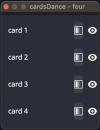You are using an out of date browser. It may not display this or other websites correctly.
You should upgrade or use an alternative browser.
You should upgrade or use an alternative browser.
grimmit
New Member
I have a text source that I would like to display in Source Dock and be able to manipulate it prior to showing it, a la Studio mode. The ability to edit the text source while it's in a dock doesn't seem possible. I just want to make sure this is true and I'm not missing something right?
grimmit
New Member
I'm using it in OBS 29, so this is not the case. Once installed it should be in the Tools menu.do i have to use an older version since i still have obs 27.2.4?
rusty1
Member
Oh never mind. Those are scene item sources.On a silicon mac, running OBS 29.1, I no longer get the gear button in my scene items, for changing the properties. I only have the filter button and the hide/show toggle.
nekobaby
New Member
Is there a way to switch the colors in Source Dock? I'm using it with Prism Live Studio and my system is in dark mode. Basically, the source dock shows but its background is white and the text is white, so I can't see what I'm typing/toggling. This plus Source Toggler are my MUST HAVE plugins with OBS and I'm so excited that I can now use them again with Prism Live. I just need to work out how to get the text and background of the dock to contrast and I'll be set, but right now it's unusable. =(

nekobaby
New Member
I haven't figured it out yet for the theme. But I did use a Contrast Theme in Windows so I could see stuff and get it added. I need to figure out the theme issue, because when i remove the contrast theme.... I get this.....

I can't read it, but the toggles in the dock are there. So right now as long as I know which is which..... I'm good. The buttons all work (left is properties and right is Filters). All the pop ups work and look right, only the dock colors are not legible.
Note: I think plugins being in Prism Live is fairly new. I don't know when the update popped but now you can drop obs plugins into it. User>AppData>Local>PrismLiveStudio and you just drop the folders to install like with regular OBS
I can't read it, but the toggles in the dock are there. So right now as long as I know which is which..... I'm good. The buttons all work (left is properties and right is Filters). All the pop ups work and look right, only the dock colors are not legible.
Note: I think plugins being in Prism Live is fairly new. I don't know when the update popped but now you can drop obs plugins into it. User>AppData>Local>PrismLiveStudio and you just drop the folders to install like with regular OBS
ATs_fm
New Member
I found this issue to be related to if I was logged into my twitch account or not. Seems to be a general issue with OBS to reset/resize docks if one is not logged in, maybe resulting in the source dock resetting to default which would be 'not docked' in this case, I assume. Source dock is no longer disappearing as long as I stay logged in.@ATs_fm do you have stream elements installed or does your OBS not exit without crash? Can you provide an OBS log file of a previous session with the issue?
ZeddGaming
New Member
Hello, the plugin's great and has made life a lot easier. Thank you Exeldro.
The only issue I am having is when I change Scene Collection, my docks sometimes stay active but change placement, and sometimes they are disabled (Still available to activate in the Docks drop down menu)
Any help please ?
The only issue I am having is when I change Scene Collection, my docks sometimes stay active but change placement, and sometimes they are disabled (Still available to activate in the Docks drop down menu)
Any help please ?
@ExeldroHi, multimedia controls do not work in obs 30.0.2