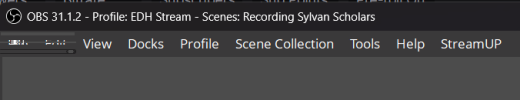bpmacedo
New Member
@Exeldro, thx for this and the other great plugins you bring to the community!!
I have a situation here that happens with all versions above 0.3.6, and it's not related to the obs version (I'm using 30.0.2 on production but did some tests with 30.1.2 without success)
How do we use the plugin:
We created a "multiview" dock with four scenes in it. We put the name and shortcut for each scene to remember the OBS operators.
Dock print:

The problem:
After updating the plugin to version 0.3.7+ every time OBS is started the dock loses the size of the scenes inside it. Reverting to v0.3.6 the problem doesn't exist.
Error print:

Do you think there's a way to resolve it?
Please, let me know if there's some file I can upload here to help investigate it.
Thx,
bpmacedo
I have a situation here that happens with all versions above 0.3.6, and it's not related to the obs version (I'm using 30.0.2 on production but did some tests with 30.1.2 without success)
How do we use the plugin:
We created a "multiview" dock with four scenes in it. We put the name and shortcut for each scene to remember the OBS operators.
Dock print:
The problem:
After updating the plugin to version 0.3.7+ every time OBS is started the dock loses the size of the scenes inside it. Reverting to v0.3.6 the problem doesn't exist.
Error print:
Do you think there's a way to resolve it?
Please, let me know if there's some file I can upload here to help investigate it.
Thx,
bpmacedo