You are using an out of date browser. It may not display this or other websites correctly.
You should upgrade or use an alternative browser.
You should upgrade or use an alternative browser.
OBS Studio OBS-Studio: Send an UDP Stream to a second PC using OBS [Deleted]
- Thread starter Jack0r
- Start date
- Status
- Not open for further replies.
This is working well for me. Thank you.
Can we change mp2 to aac? or mpeg4 to h264? I am curious about the "Video Encoder Settings", is there any way to tap into ffmpeg here and change the audio/video encoders for UDP stream? Thanks again! Cheers.
I'm by no means an expert on this subject but mpeg4 is not a transport stream container.
I have some issues setting this up. OBS setup works fine but there seems to be an issue with the output. Every time I'm opening the stream there are huge artifacts in the stream. Didn't make a screenshot yet but the stream looks something like this picture https://i.stack.imgur.com/jAJYI.png
I tried different bitrates from 2500 - 20000 it stays the same. Maybe some problems with 120hz refresh rate?
Maybe someone could help me with this. thanks in advance.
I'm having the same issue, I'm on 144hz display @1440p, I've tried many different settings, once anything with motion appears on the frame it bleeds and artifacts drastically. I had the same issue with RTMP but this seems worse possibly due to the container. Not sure.
I'm by no means an expert on this subject but mpeg4 is not a transport stream container.
I edited my post, correction mpeg2video to h264. ffmpeg is flexible, it would be cool if we could call in some of those command line options to customize the stream. I think UDP support would be amazing for multi-PC streams!
Hi all,
Seems this post is not able to attract the attention of OBS developers or experts.
Multicast is a great option if we are able to get it to work properly, and I would urge some help here.,,,
I am able to stream mpeg2ts, but the application repeatedly crashes. I am going to check the computing resources for this shortly- given that mpeg2 encoder is quite inefficient.
Is there a way to get x264 encoder associated with a TS container option. Command line?
Seems this post is not able to attract the attention of OBS developers or experts.
Multicast is a great option if we are able to get it to work properly, and I would urge some help here.,,,
I am able to stream mpeg2ts, but the application repeatedly crashes. I am going to check the computing resources for this shortly- given that mpeg2 encoder is quite inefficient.
Is there a way to get x264 encoder associated with a TS container option. Command line?
Just to followup @Jack0r, I found adding "-vbsf h264_mp4toannexb" to the ffmpeg command line allows me to stream h264 to mpegts UDP with no noticeable transcoding. This is great! However, it would be nice to enable the "h264_mp4toannexb" in OBS somehow (is it possible?), then we can stream UDP to a source using our superior encoding (NVENC and x264 with aac, which are key methods).
For the nerds (bitstream-filters):
https://www.ffmpeg.org/ffmpeg-bitstream-filters.html
http://stackoverflow.com/questions/32028437/what-are-bitstream-filters-in-ffmpeg
I think its interesting how much in demand this feature is. Capture card manufacturers and professional video studio equipment makers would not like this command in OBS I would speculate (actually they might like it idk) based on the fact it would further bypass hardware requirements to achieve the same effect and in many cases would improve quality, but all the people who use multi-PC stream setups would be interested. :D Of course ffmpeg has already been doing this forever so its not like we discovered anything, but the fact that OBS is getting increasingly ffmpeg friendly is so strong.
Question, is this doable in OBS now, or would it require mods to the source? Does anyone like the idea of using h264_mp4toannexb so we can UDP more (I should mention OBS VLC plugin really likes UDP source, it seems to capture more data compared to RTMP in my setup and UDP auto-plays well when streams start/stop).
Anyway I hope we can continue discussion on this.
Cheers,
Psynaps
For the nerds (bitstream-filters):
https://www.ffmpeg.org/ffmpeg-bitstream-filters.html
http://stackoverflow.com/questions/32028437/what-are-bitstream-filters-in-ffmpeg
I think its interesting how much in demand this feature is. Capture card manufacturers and professional video studio equipment makers would not like this command in OBS I would speculate (actually they might like it idk) based on the fact it would further bypass hardware requirements to achieve the same effect and in many cases would improve quality, but all the people who use multi-PC stream setups would be interested. :D Of course ffmpeg has already been doing this forever so its not like we discovered anything, but the fact that OBS is getting increasingly ffmpeg friendly is so strong.
Question, is this doable in OBS now, or would it require mods to the source? Does anyone like the idea of using h264_mp4toannexb so we can UDP more (I should mention OBS VLC plugin really likes UDP source, it seems to capture more data compared to RTMP in my setup and UDP auto-plays well when streams start/stop).
Anyway I hope we can continue discussion on this.
Cheers,
Psynaps
Jack0r
The Helping Squad
I am currently not really active, but to my knowledge, our awesome community member Rodney already made a pull request on github to allow selection of pretty much any codec combination we like: https://github.com/jp9000/obs-studio/pull/804
I hope Jim will have enough time to check out the pr for the next release of OBS.
I hope Jim will have enough time to check out the pr for the next release of OBS.
I am currently not really active, but to my knowledge, our awesome community member Rodney already made a pull request on github to allow selection of pretty much any codec combination we like: https://github.com/jp9000/obs-studio/pull/804
I hope Jim will have enough time to check out the pr for the next release of OBS.
Awesome!! Thanks for taking a look. Thank you also (and the OBS community and developers) for inspiring me to take a closer look at UDP, I am always enthusiastic about trying new methods to increase the quality of our video productions using OBS.
PS. OBS best streaming software universe. What an amazing accomplishment. Any who disagree fight me.
Cheers, Psynaps.
John Navara
New Member
I have everything set exactly as it shows in the guide. If I use the multicast udp://224.0.0.1:9999 on the OBS computer (Desktop-FS1) and use that on the secondary computer (Desktop-FS2) with the VLC client I don't get any video when I hit the play button. Actually the play button is non working. If I decide to change the IP from 224.0.0.1:9999 do I change it to the IP from the OBS computer, ie: udp://192.168.1.111:9999 (static IP)? And then do I have to open it up on my router? I have the 2 computer connected via a switch and the switch is connected to my router. The computer that I am sending the output to is 192.168.1.112 (static IP).
The reason that I am trying this is that my CPU goes thru the roof as soon as I start streaming.
Thanks,
John
http://www.twitch.tv/Sim_Dude
The reason that I am trying this is that my CPU goes thru the roof as soon as I start streaming.
Thanks,
John
http://www.twitch.tv/Sim_Dude
Boildown
Active Member
That IP range is reserved, try using something in the 239.x.x.x /8 range: http://www.tcpipguide.com/free/t_IPMulticastAddressing.htm
John Navara
New Member
Ok so I tried udp://239.0.0.1:9999 and I'm still getting nothing.
John
John
Blauwhelmpje
Member
you forgot the '@` on your vlc stream ip: udp://@.......
you don't need to change the ip's of your pc's, just leave those at default
you don't need to change the ip's of your pc's, just leave those at default
Last edited:
John Navara
New Member
Still doesn't work. I have included screen shots of my OBS recording computer and the VLC computer.
John
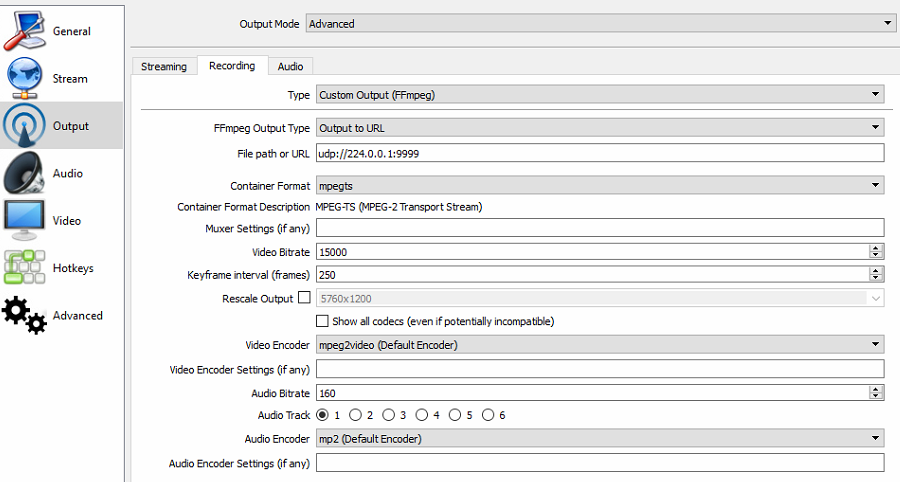
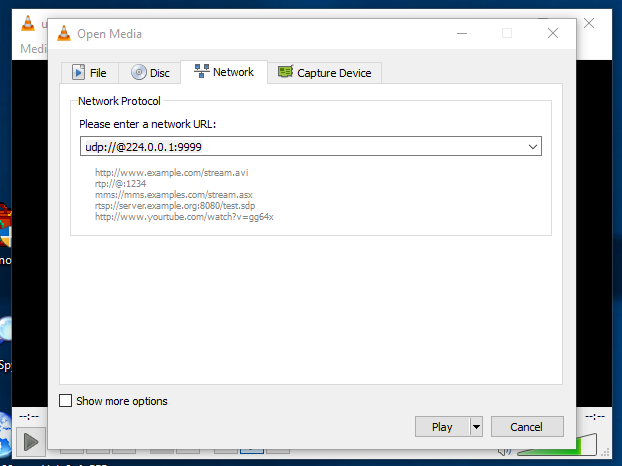
John
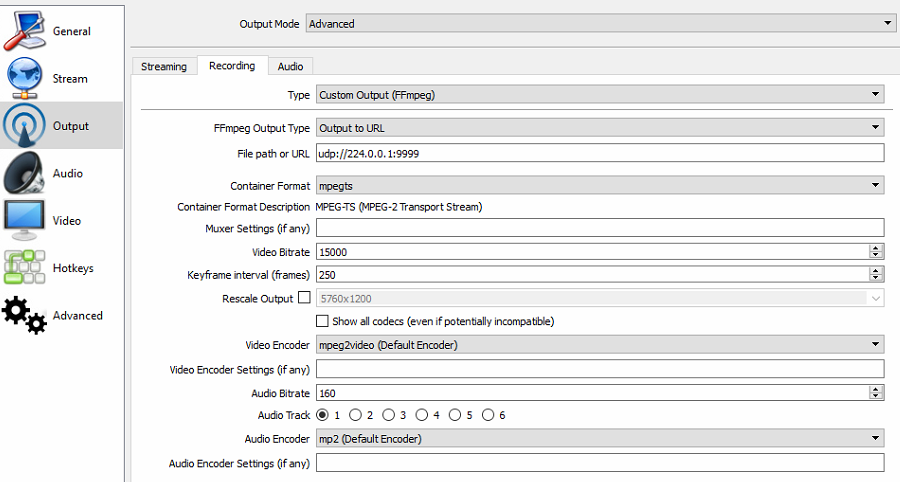
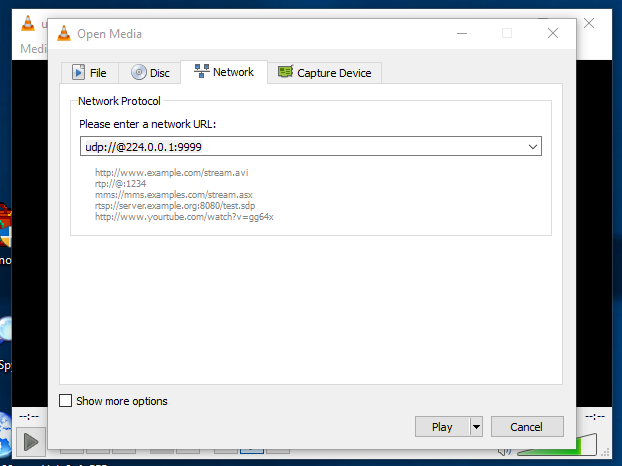
John Navara
New Member
Well I was able to get to my managed switch setting. I have included a screenshot. Looks like multicast is enabled. And I set the IP's back to udp://239.1.1.1:9999 on OBS and udp://@239.1.1.1:9999 on the VLC program. Is there anyway to verify which computer is not connecting or another program to try?
John
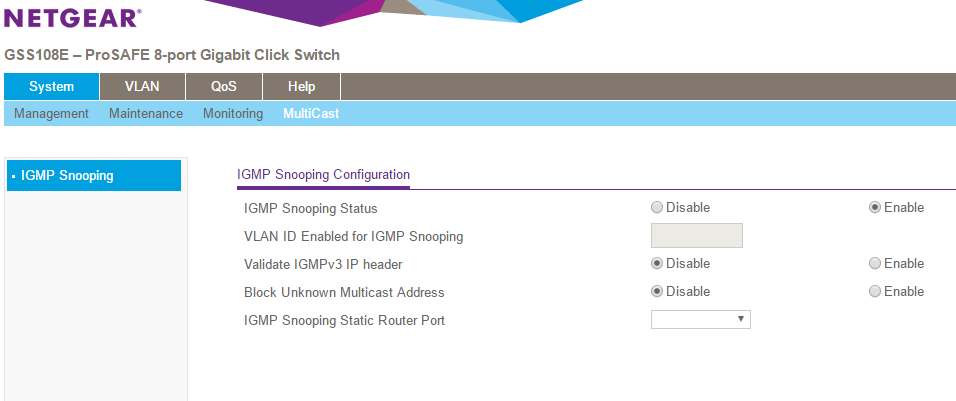
John
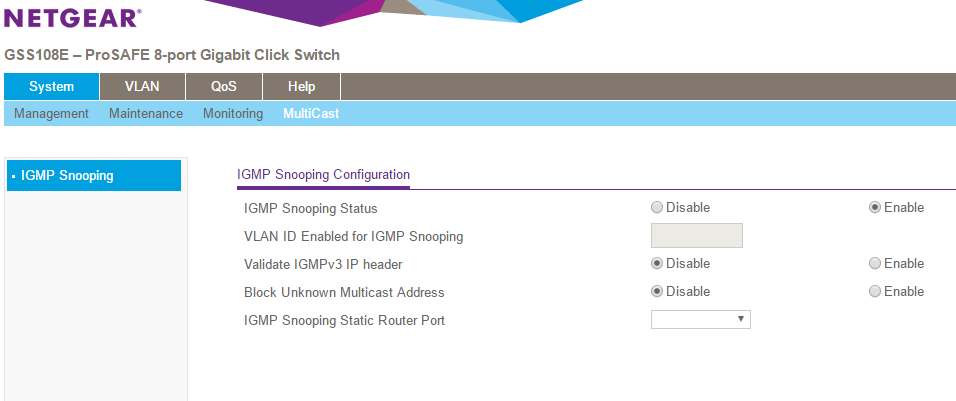
@John Navara
i don't have exactly your setup; i have a netgear r7000 routter; i just have to Uncheck the Disable IGMP Proxying under Wan settings.
And it works flawlessly; I have selected also libx264 and aac as codecs.
i don't have exactly your setup; i have a netgear r7000 routter; i just have to Uncheck the Disable IGMP Proxying under Wan settings.
And it works flawlessly; I have selected also libx264 and aac as codecs.
Axel Andersen
New Member
Why does this not work for me? When i click 'start recording' it says, after a couple of seconds, "Encoding overloaded! Consider turning down video settings or using a faster encoding preset." and then OBS crashes. What to do?
Jack0r
The Helping Squad
Encoding overloaded means that your system is not capable to handle your current settings, see this for more info: https://github.com/jp9000/obs-studio/wiki/General-Performance-and-Encoding-Issues
- Status
- Not open for further replies.
