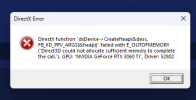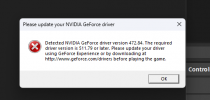xrodgttv
New Member
Hello there,
I've been struggling with some of the errors (not the OBS in particular) when streaming with OBS Studio. I upgraded my PC recently with a new GPU and CPU.
Recently I've been experiencing OBS and Game crashing with some Directx11 error, I wasn't able to capture something like "direct3d could not allocate sufficient memory..." and also being mentioned is a script snippet like "resizeBuffer()".
These errors and crashes occur when trying to stream Battlefield 2042. Had no troubles with other games before.
Could anyone point me out what's wrong in the log, is it OBS or just the Battlefield game is sh**t? :D
Thanks in advance!
I've been struggling with some of the errors (not the OBS in particular) when streaming with OBS Studio. I upgraded my PC recently with a new GPU and CPU.
Recently I've been experiencing OBS and Game crashing with some Directx11 error, I wasn't able to capture something like "direct3d could not allocate sufficient memory..." and also being mentioned is a script snippet like "resizeBuffer()".
These errors and crashes occur when trying to stream Battlefield 2042. Had no troubles with other games before.
Could anyone point me out what's wrong in the log, is it OBS or just the Battlefield game is sh**t? :D
Thanks in advance!