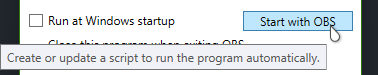DmitriySalnikov
New Member
DimOkGamer submitted a new resource:
OBS Notifier - Simple program for displaying notifications from OBS on your desktop
Read more about this resource...
OBS Notifier - Simple program for displaying notifications from OBS on your desktop
This is a simple program for displaying notifications from OBS on your desktop.
- Currently only Windows is supported.
- Does not display notifications in the form of overlays (such applications are usually banned in game anti-cheats).
- This program will be useful if you have multiple monitors, or if your game/application is not running in full-screen mode. (You can also create a plugin with sound alerts.)
Features
- Supports...
Read more about this resource...