Hello! I recently download this program to show my most important keyboard and mouse actions I use while playing Path of Exile. I made own custom layout for it aswell, and found it working perfectly.
Untill...
So, this game is online ARPG where a high number of players use AutoHotkey scripts for example to force logout from the game servers in hardcore (you die - you cant continue playing with this character in hardcore.) And so do I.
So for the problem; when certains actions done by the script (go to
http://pastebin.com/sRwv8L2u if you want to see the actual script) the NohBoard (v0.17b) keeps the button pressed and does not even show presses of
similiar actions done, while showing (and working correctly) normal gameplay actions. It does not show any actions anymore that are made by the AHK script that do this type of thing. The actions that do not lock the button down, still work properly.
Now, I did say "certain actions" and these include actions that
bybass manual typing ingame. So as an example when I play in a group, I can type %Hi which would send a message to the party. % links it to party chat. / is for general commands. So using the AHK script I can assign F4 or any other key to type this "%Hi" instead of me, and then the nohboard locks the button down and I have to restart to unlock it.
However, an action made by the AHK script that force logouts my character (it cuts the connection to the online server of the game) works properly.
Hopefully I provided enough information and presented in a way you understand it. English isn't my native language, so I apogolize for any mistakes.
Cheers, keep up the good work!