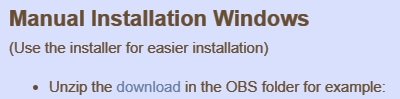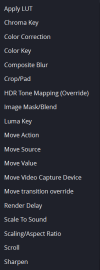Hello,
I'm trying to trigger Move Source automatically when a source is being displayed or hidden.
The source has a transition of 1000ms applied on it (obs>display and hide transition).
I want to start both the transition and the Move filter at the same time.
For display, I use the Move source option "Source Activate: when the source becomes actively shown in the final mix" and it works fine. Both the move and transition are triggered at the same time.
For hide, the Move source triggers only AFTER the transition, when the source is ALREADY hidden, not when it deactivate.
Is there a way to trigger the Move source right when the "eye" icon in OBS is being hidden, not the picture, so at the start of the transition ?
I tried:
"Source deactivate: When the source becomes not active, so not showing in the final mix"
"Source Hide: when the source is not showing anywhere"
I think both are doing the same thing, while Source deactivate is what I expected to work.
Shouldn't it work like that ?
Source deactivate should trigger first, when the eye icon in OBS is being hidden, when it "becomes" not active and at the start of the transition.
Source hide should trigger at the end, when the picture is not visible anymore, after the transition ends.