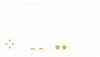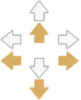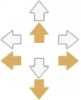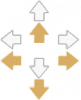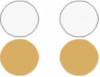You are using an out of date browser. It may not display this or other websites correctly.
You should upgrade or use an alternative browser.
You should upgrade or use an alternative browser.
Input Overlay v5.0.5
- Thread starter univrsal
- Start date
TUPLU_EKRAN
New Member
My default screen:

İnput overlay screen:
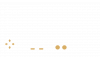
I need input overlay config
Up: W
Down: S
Right: D
Left: A
Start: Enter
Select: Shift
Atack: Num 1 (number keys on the right)
Jump: Num 2 (number keys on the right)

İnput overlay screen:
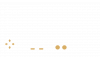
I need input overlay config
Up: W
Down: S
Right: D
Left: A
Start: Enter
Select: Shift
Atack: Num 1 (number keys on the right)
Jump: Num 2 (number keys on the right)
Attachments
TUPLU_EKRAN
New Member
TUPLU_EKRAN
New Member
univrsal
Active Member
You don't the newest version uses json instead of iniall settings are ok. How can I export json to ini shape?
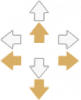
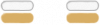
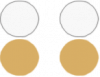
TUPLU_EKRAN
New Member
You don't the newest version uses json instead of ini
I downloaded version 5.0.0-rc1 and the problem is solved. Thank you.
Release 5.0 Pre release · univrsal/input-overlay
This is a pre release for version 5.0.0 containing the following changes: Remote connections (e.g. send inputs from gaming pc to streaming pc) New overlay config format (Goodbye ugly and incompreh...
I made a Turk translation for Input Overlay v5.0.0-rc1
Translators:
-Tarkan ULUTÜRK (Turk)
I would appreciate if you add my name to the translators section.
Attachments
in general, for the config creation tool, it would be helpful to know how far the active/switched versions of the same button need to be placed in the image. I found out its 3 pixels.
also, it's a bit annoying to adjust one single image over and over, especially to test stuff.
It would be much better if you could create import little images of the buttons
also, it's a bit annoying to adjust one single image over and over, especially to test stuff.
It would be much better if you could create import little images of the buttons
Last edited:
univrsal
Active Member
The information about creating the texture is here. Using multiple textures would also overcomplicate the whole process, the idea is that you create the texture beforehand and then create the overlay config.in general, for the config creation tool, it would be helpful to know how far the active/switched versions of the same button need to be placed in the image. I found out its 3 pixels.
also, it's a bit annoying to adjust one single image over and over, especially to test stuff.
It would be much better if you could create import little images of the buttons
Gabriel Felipe
New Member
É possível mostrar apenas a tecla pressionada? ao invés de aparecer todas a teclas de uma vez?
univrsal
Active Member
What does that have to do with the plugin?This Spacebar counter helps you to count the quantity of your times you will hit the spacebar throughout a given amount of time.
Generally, some games would like you to use the space bar clicker for some necessary actions like shooting or jumping etc. So, you higher be fast at that!
Spacebar speed take a glance at permits you to submit your score likewise as save your Personal Best scores for each interval. you will raise your friends to need the spacebar challenge and beat your score
orangedeal
Member
Latest versions of OBS and this plugin. After copying files and opening OBS - mouse and keyboard almost stopped working until OBS was closed (via Task Manager).
univrsal
Active Member
Are you using stream elements obs.live?Latest versions of OBS and this plugin. After copying files and opening OBS - mouse and keyboard almost stopped working until OBS was closed (via Task Manager).
orangedeal
Member
OBS Studio 27.0.1Are you using stream elements obs.live?
univrsal
Active Member
Fill out an issue on githubOBS Studio 27.0.1
Spacebar counter
New Member
Latest versions of OBS and this plugin. After copying files and opening OBS - mouse and keyboard and specially the spacebar button of keyboard not works and almost stopped working until OBS was closed (via Task Manager).
ottersloth
New Member
Has anybody created a full qwerty keyboard with configuration in the new format (json)? It wasn't included in the presets for 5.0.0. I'm looking for qwerty, F buttons not necessary, preferably with arrow keys. I'm trying to make some videos to teach typing.