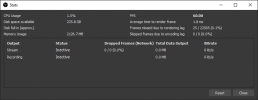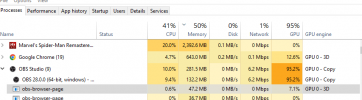Emp Ninjaz
New Member
Whats good everyone!
I've been running into alot of trouble recently streaming with obs on my PC. I have a pretty good rig but I've been getting alot of high gpu usage problems with the games I play and obs spiking in higher than normal for usage. I have a recent crash report from testing my stream on OBS. I have everything updated, I messed with various in game settings for different games.
These are my Specs:
CPU: AMD Ryzen 7 5800X 3.8 GHz 8-Core Processor
GPU: MSI GeForce RTX 3070 8 GB VENTUS 2X OC Video Card
MB: Asus ROG STRIX B550-F GAMING (WI-FI) ATX AM4 Motherboard
RAM: Corsair Vengeance RGB Pro 32 GB (2 x 16 GB) DDR4-3200 CL16 Memory
Crash report: https://pastebin.com/stUNc5HL
Any suggestions would be great! Thank you!
I've been running into alot of trouble recently streaming with obs on my PC. I have a pretty good rig but I've been getting alot of high gpu usage problems with the games I play and obs spiking in higher than normal for usage. I have a recent crash report from testing my stream on OBS. I have everything updated, I messed with various in game settings for different games.
These are my Specs:
CPU: AMD Ryzen 7 5800X 3.8 GHz 8-Core Processor
GPU: MSI GeForce RTX 3070 8 GB VENTUS 2X OC Video Card
MB: Asus ROG STRIX B550-F GAMING (WI-FI) ATX AM4 Motherboard
RAM: Corsair Vengeance RGB Pro 32 GB (2 x 16 GB) DDR4-3200 CL16 Memory
Crash report: https://pastebin.com/stUNc5HL
Any suggestions would be great! Thank you!