rockbottom
Active Member
Use GPU-Z to verifiy PCI-e interface.
My goal is to have the stream at 1080p/60fps. But i still wanna have my 240hz, i can tell that you havent felt it.Who *watches* a stream with insanely high framerates? Does the distributor limit it to something sensible? I'll bet that most are watching on fixed-60Hz displays anyway. So if the destination is 60Hz anyway, why do any more on your end?
Besides, not even YOU can see and react faster than 60Hz. That's already beyond any human capability. Any notion to the contrary is not reacting, but anticipating.
I did. But the hard reality is that it's only "thought candy". Unless you're doing slo-mo replays or something like that, and still want *that* to be smooth.My goal is to have the stream at 1080p/60fps. But i still wanna have my 240hz, i can tell that you havent felt it.
I switched the positon on my M2 because it was farthest away from the cpu and moved it right under it. The cinebenchscore got up 500pts so it might had been something there aswell!10-4
Have you verified that the 3090TI is operating @ x16 4.0 & not being nerfed @ x8 4.0? Since I don't know your system, just want to make sure the builder didn't bungle things & stick an NVMe is the wrong slot.
Why is it thougI did. But the hard reality is that it's only "thought candy". Unless you're doing slo-mo replays or something like that, and still want *that* to be smooth.
The XMPS are great, just finished a stream that also went great! I think you fixed it!Did you have any issues enabling XMP? Looks like you only have (2) sticks, hopefully it went smoothly?
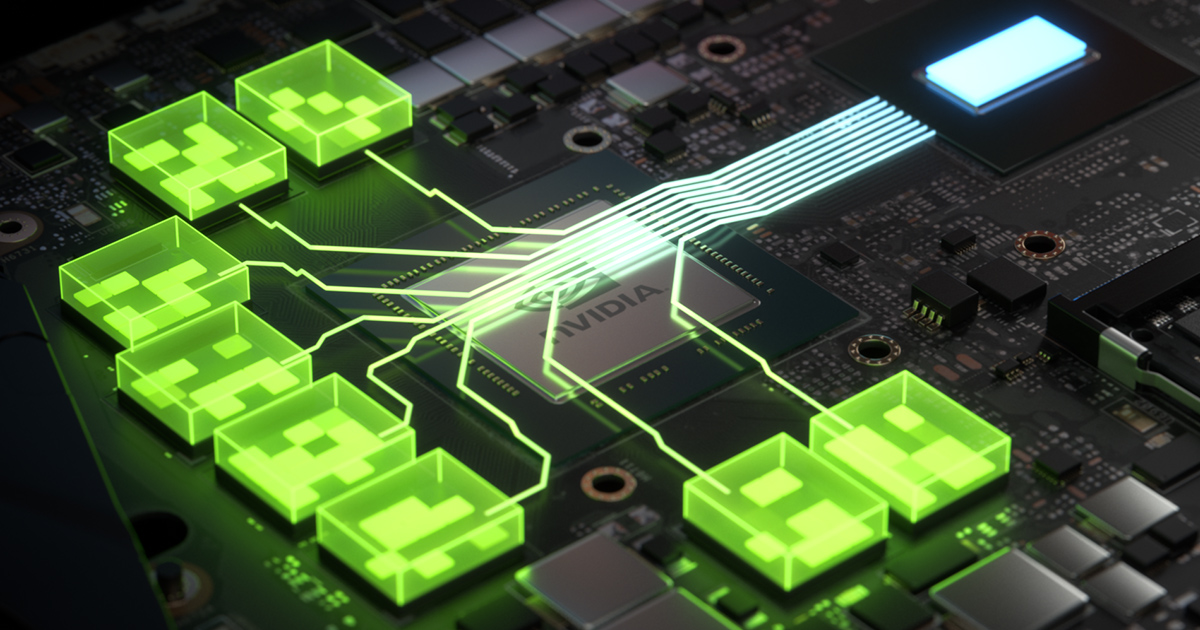
Thank you so much for helping me out my friend, i really really appreciate that!Your system is killing it now. Stats look nice & sofacanfast.
Thx for vetting my new driver, think I may finally get off 522.30...
00:47:35.917: obs_hotkey_thread(25 ms): min=0.001 ms, median=0.003 ms, max=5.449 ms, 99th percentile=0.048 ms, 100% below 25 ms
00:47:35.917: audio_thread(Audio): min=0.007 ms, median=0.408 ms, max=15.068 ms, 99th percentile=1.938 ms
00:47:35.917: ┗receive_audio: min=0.003 ms, median=0.348 ms, max=4.859 ms, 99th percentile=1.871 ms
00:47:35.917: ┣buffer_audio: min=0 ms, median=0.001 ms, max=0.071 ms, 99th percentile=0.002 ms
00:47:35.917: ┗do_encode: min=0.016 ms, median=0.345 ms, max=4.855 ms, 99th percentile=1.869 ms
00:47:35.917: ┣encode(adv_stream_audio): min=0.013 ms, median=0.339 ms, max=4.83 ms, 99th percentile=1.862 ms
00:47:35.917: ┗send_packet: min=0.001 ms, median=0.004 ms, max=0.237 ms, 99th percentile=0.02 ms
00:47:35.917: obs_graphics_thread(16.6667 ms): min=0.032 ms, median=0.375 ms, max=958.1 ms, 99th percentile=1.199 ms, 99.9983% below 16.667 ms
00:47:35.917: ┣tick_sources: min=0 ms, median=0.017 ms, max=945.496 ms, 99th percentile=0.11 ms
00:47:35.917: ┣output_frame: min=0.029 ms, median=0.338 ms, max=19.54 ms, 99th percentile=0.696 ms
00:47:35.917: ┃ ┗gs_context(video->graphics): min=0.028 ms, median=0.338 ms, max=19.54 ms, 99th percentile=0.695 ms
00:47:35.917: ┃ ┣render_video: min=0.002 ms, median=0.327 ms, max=19.421 ms, 99th percentile=0.674 ms
00:47:35.917: ┃ ┃ ┣render_main_texture: min=0.001 ms, median=0.138 ms, max=19.42 ms, 99th percentile=0.504 ms
00:47:35.917: ┃ ┃ ┣render_convert_texture: min=0.003 ms, median=0.009 ms, max=0.221 ms, 99th percentile=0.019 ms
00:47:35.917: ┃ ┃ ┗output_gpu_encoders: min=0 ms, median=0.021 ms, max=0.461 ms, 99th percentile=0.078 ms
00:47:35.917: ┃ ┗gs_flush: min=0.004 ms, median=0.008 ms, max=1.115 ms, 99th percentile=0.102 ms
00:47:35.917: ┗render_displays: min=0 ms, median=0.001 ms, max=13.111 ms, 99th percentile=0.821 ms
00:47:35.917: send_packet: min=0.001 ms, median=0.009 ms, max=0.776 ms, 99th percentile=0.027 ms
00:47:35.917: =================================================
00:47:35.917: == Profiler Time Between Calls ==================
00:47:35.917: obs_hotkey_thread(25 ms): min=24.861 ms, median=25.33 ms, max=30.296 ms, 99.8115% within ±2% of 25 ms (0% lower, 0.18849% higher)
00:47:35.917: obs_graphics_thread(16.6667 ms): min=9.066 ms, median=16.667 ms, max=958.104 ms, 99.9958% within ±2% of 16.667 ms (0.00221591% lower, 0.00193892% higher)
It is now enabled. Thanks :DResizable BAR works well, you should enable it.
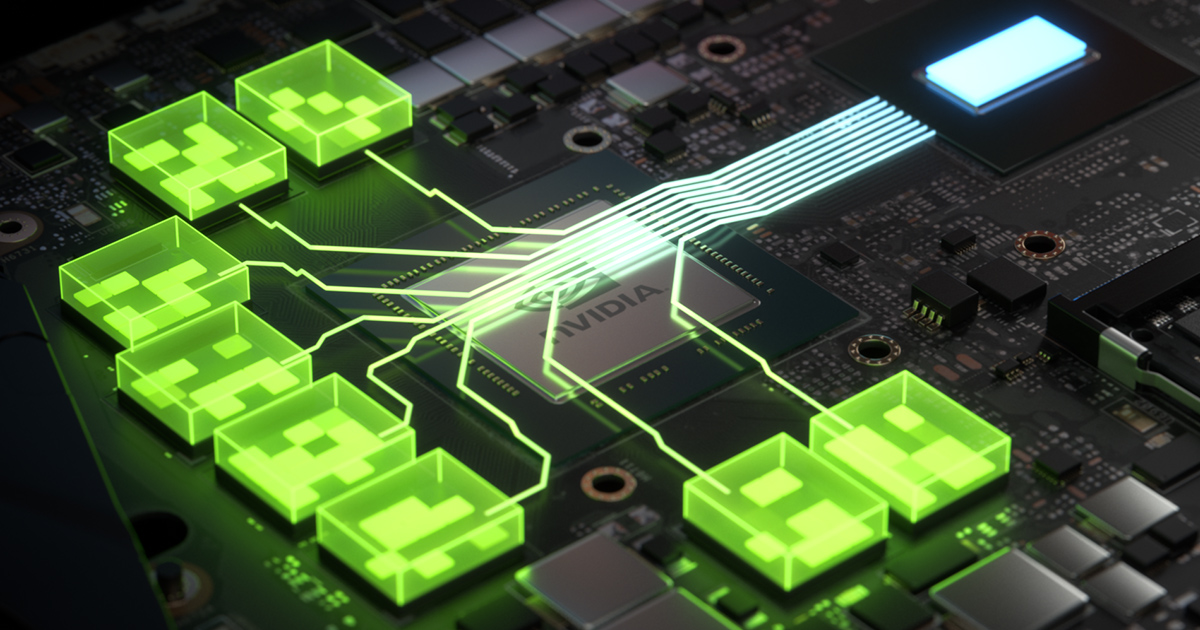
GeForce RTX 30 Series Performance Accelerates With Resizable BAR Support | GeForce News | NVIDIA
Support available now for all GeForce RTX 30 Series Founders Edition graphics cards, and select GeForce RTX 30 Series laptops.<br/>www.nvidia.com
Is there something you dont know about PCs bro, you are something else haha Im removing premiere right away!Nice! If you need any help down the road or have any q's, send a PM.
BTW, looks like that coresync dll might be Premiere if you have that installed on your system.