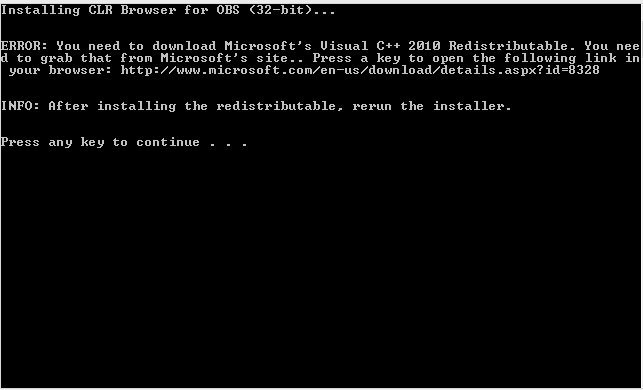Re: CLR Browser Source Plugin (New 64bit version, needs test
Can anyone help me with this problem I'm having. I have a stand-alone flash movie that I use as a dashboard (external to OBS) for some of the text that I have in the screen during streaming. It also reads from a text file Winamp is writing whenever it changes song, parses it and sends the data over a LocalConnection to another flash movie which I called Music Display. LocalConnection is basically a flash function that lets flash movies running on the same computer communicate with each other regardless whether the flash movie(s) are embedded or stand-alone.
So this is basically my pipeline:
- Winamp writes to text file "winamp.txt"
- Dashboard.swf reads this file and parses the data (Artist + Title, Album)
- Dashboard.swf sends parsed data through LocalConnection to MusicDisplay.swf
- MusicDisplay.swf puts the received data on screen using a small animation
Example:
http://www.twitch.tv/yurlyn/b/491825945
Currently I have to run the MusicDisplay.swf as a stand-alone swf because LocalConnection does not seem to work when I embed it into the CLR Browser. In order to get transparency I use a yellow background in the MusicDisplay.swf and chroma key that out with OBS' window capture. Does anyone have any idea how to get LocalConnection to work with CLR embedded flash movies?
I'd rather not make separate stand-alone flash movies or one big one for the rest of the overlays I'm working on. My second screen is quite cluttered as it is while I'm streaming (OBS, TeamSpeak, Dashboard.swf, MusicDisplay.swf, Twitch Chat, a GC window with tabs for OBS Remote, Skype, Steam, etc.).