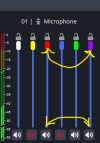You are using an out of date browser. It may not display this or other websites correctly.
You should upgrade or use an alternative browser.
You should upgrade or use an alternative browser.
StefenTower
Member
Thank you for all your plugin development, and I especially treasure this one. I had a minor incident yesterday when recording, and I don't believe Audio Monitor had anything to do with it, but for the sake of looking at this scientifically, I need to rule it out.
I've had my audio input filters for my vocals mic "perfected" for months to produce an acceptable output. In an OBS recording session yesterday, the output's volume came out much lower than normal. Then, in a subsequent session (after I closed and relaunched OBS), the recording's volume went back to normal. The only change I can (currently) recall doing was changing the volume of the Audio Monitor filter. But this setting isn't supposed to ever affect the recording volume at all... right? I guess I'm just seeking some certainty on that.
I've had my audio input filters for my vocals mic "perfected" for months to produce an acceptable output. In an OBS recording session yesterday, the output's volume came out much lower than normal. Then, in a subsequent session (after I closed and relaunched OBS), the recording's volume went back to normal. The only change I can (currently) recall doing was changing the volume of the Audio Monitor filter. But this setting isn't supposed to ever affect the recording volume at all... right? I guess I'm just seeking some certainty on that.
StefenTower
Member
As far as I can tell, the only other two possibilities for explaining what happened are:Thank you for all your plugin development, and I especially treasure this one. I had a minor incident yesterday when recording, and I don't believe Audio Monitor had anything to do with it, but for the sake of looking at this scientifically, I need to rule it out.
I've had my audio input filters for my vocals mic "perfected" for months to produce an acceptable output. In an OBS recording session yesterday, the output's volume came out much lower than normal. Then, in a subsequent session (after I closed and relaunched OBS), the recording's volume went back to normal. The only change I can (currently) recall doing was changing the volume of the Audio Monitor filter. But this setting isn't supposed to ever affect the recording volume at all... right? I guess I'm just seeking some certainty on that.
- Something broke down in OBS related to recording audio for the problematic session, but the log file for that session doesn't indicate anything out of the ordinary.
- On Friday, my system exited the Windows Insider program and I downgraded to the generally available Windows 11 24H2. After this downgrade, Windows took quite a while before it recognized my microphone. Since this problematic OBS session was my first since the downgrade, I wonder if the system microphone level was out of whack (should have been 100). Every other session since that one has been fine. Hmmmm.
StefenTower
Member
To follow-up, after this happening again, I determined it's a Windows 11 problem. Lately, whenever I update Windows, it forgets my USB microphone, and when I "find" it again, Windows' default settings effectively reduced the volume the mic captures.
So what I need to do after every Windows update (ugh) is see if the mic is missing and then if it is, do the following:
So what I need to do after every Windows update (ugh) is see if the mic is missing and then if it is, do the following:
- Switch the mic's USB plug to another socket - this makes Windows see it again.
- In Windows Control Panel Sound settings, under "Recording", ensure this mic is set as the default.
- In the mic's properties, turn up Levels to 100 (it had gotten defaulted to 83!) and uncheck "Enable audio enhancements" under Advanced. Both these default settings made my voice sound like it was down a well!
StrikeDaMic
New Member
I absolutely adore this plugin like so many of yours, @Exeldro . Thank you so much. OBS needs this as a core feature.
However, I used your also superb source manager to export everything and to reinstall it on a new install of OBS on another computer. Ironically, everything was copied perfectly ... but the Audio Filter plugin and its settings was left out everywhere, though both are by you. Just as a headsup!
However, I used your also superb source manager to export everything and to reinstall it on a new install of OBS on another computer. Ironically, everything was copied perfectly ... but the Audio Filter plugin and its settings was left out everywhere, though both are by you. Just as a headsup!
EbuZiyar
New Member
Also a huge fan of this plug-in, although I'm having 2 issues. Audio monitor is enducing substantial latency before the packets get to VBcable when it's done on a global output layer. When added as a plugin on the desired audio channel the latency doesn't exist for a time but eventually after much usage begins to occur and the effect needs to be deleted and reinstated to remove it.
Would love to know if this is a bug to squash or something else.
Would love to know if this is a bug to squash or something else.
ThreadMenace
New Member
Somehow just found this plugin. It's awesome, so glad you made it. Think I found a tiny bug:
For the mute option, if I select "Linked to Source Muting" it works as expected. However, if I then revert back to "Not Linked" it still behaves as though it is linked. Tried it a few times. Have the trash the filter and make a new one.
For the mute option, if I select "Linked to Source Muting" it works as expected. However, if I then revert back to "Not Linked" it still behaves as though it is linked. Tried it a few times. Have the trash the filter and make a new one.
FireHazard
New Member
Love the plugin - I'm using it for a major project I'm working on.
I have a particular feature request that would be a game-changer.
As it currently is, there doesn't seem to be a way to link filter sliders or filter mute toggles to each other (image example below).
I'm exploring using your Move Transition plugin (huge fan of that too) to sorta rig them together, but it doesn't seem like this is possible - at least for the filter's mute buttons. Maybe I can link the sliders, but I haven't figured that out yet.
@Exeldro , If you have any insights on how to achieve this on my end or if you'd consider adding this feature it would be greatly apreciated.
I have a particular feature request that would be a game-changer.
As it currently is, there doesn't seem to be a way to link filter sliders or filter mute toggles to each other (image example below).
I'm exploring using your Move Transition plugin (huge fan of that too) to sorta rig them together, but it doesn't seem like this is possible - at least for the filter's mute buttons. Maybe I can link the sliders, but I haven't figured that out yet.
@Exeldro , If you have any insights on how to achieve this on my end or if you'd consider adding this feature it would be greatly apreciated.
Attachments
Last edited:
Exeldro
Active Member
Exeldro updated Audio Monitor with a new update entry:
Version 0.9.2
Read the rest of this update entry...
Version 0.9.2
- Add preview and program mute mode
Read the rest of this update entry...
Have an interesting question for you Exeldro, would it make sense to try to read through the code for this in order to apply it to a VST plugin? The only option out there that works in essence similarly to your plugin for OBS is Source Nexus I/O, but it’s behind a subscription paywall and I feel like it’s something the audio community, even those outside of the OBS world could use. I’ve never really tried to do anything like that before so it’s not something I’m sure of the etiquette of, if that makes sense?
Regardless, amazing plugin!
Regardless, amazing plugin!
Exeldro
Active Member
@Shredcase I don't think there is much you can use from this plugin for a vst, but if you do, be aware of the GPL license.
Exeldro
Active Member
Exeldro updated Audio Monitor with a new update entry:
Version 0.9.3
Read the rest of this update entry...
Version 0.9.3
Add PulseAudio support for Linux (tilosp)
Fix deactivate signal
Read the rest of this update entry...
Exeldro
Active Member
Exeldro updated Audio Monitor with a new update entry:
Version 0.10.0
Read the rest of this update entry...
Version 0.10.0
- Requires OBS 31.1 or higher
- Add OBS 32 support
Read the rest of this update entry...
jokerzzz81
New Member
Could you move the ⚙️ settings button to the lower area, like in the OBS audio mixer, to save space?
I mean like here

I mean like here