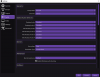I am using the win-capture-audio v2.2.2-beta plugin to record audio from my applications such as league of legends and spotify. There is audio on the mixer. For my microphone I have added a audio input capture set to my microphone. OBS is not muted in my volume mixer. When I speak or audio comes from my applications it is shown in the OBS audio mixer, but then when I listen to the recording I hear nothing, but if I were to add the video to Vegas pro all the sound tracks are there and there is sound. It is not a problem with the application I use to listen/watch the mp4 file (Windows film and TV) as I have used and downloaded other applications and they have been the same. Sometimes (rarely) recordings have sound and work, and sometimes only parts such as desktop audio works but not my microphone. All audio besides my microphone is through the win-capture-audio v2.2.2-beta plugin, so all my audio devices like mic/auxiliary Audio and desktop audio in settings are disabled. I don't believe it is an advanced audio properties issue as I have messed around with it alot using different tracks, selecting all tracks etc but I will include it as well as my settings and logs.
In recording output all tracks expect 1 are used, 1 is streaming, advanced audio properties are below, I have tried to attach everything one may need so sorry for the spam.
LOG FILE: https://obsproject.com/logs/ABqIkadYLXLrha5g
In recording output all tracks expect 1 are used, 1 is streaming, advanced audio properties are below, I have tried to attach everything one may need so sorry for the spam.
LOG FILE: https://obsproject.com/logs/ABqIkadYLXLrha5g