You are using an out of date browser. It may not display this or other websites correctly.
You should upgrade or use an alternative browser.
You should upgrade or use an alternative browser.
Non-Free StreamFX (by Vhonowslend) 1.0.0b682
- Author Xaymar
- Creation date
Changelog
- Spout/Sink
- The minimum size of a Sink is now 1x1 in order to work around crashes in built-in and third-party filters.
- It is no longer possible to freeze/crash OBS Studio by intentionally making a Spout/Sink recursive while also having the properties of the Sink open.
- Duplicating Sinks now properly acquires the Spouts without requiring an update to their properties.
- Spout (Video Texture) and Spout (Video Frame) now provide the following additional replacement tokens for the name field: ${width}, ${height}, ${base_width}, ${base_height}.
- A 5.1 Audio layout is no longer incorrectly called 5.0 by the ${layout} token by Spout (Audio).
- Fixed several visible/active state issues by replacing it with our own code.
- Duplicating Sinks no longer causes the visible and active state to be inverted.
- Moving Sinks from one Scene to another should now properly update the visible and active state of any referenced source.
- Your RAM is no longer slowly being drained by the Spout/Sink recursion check leaking memory. It may have only been 20-30 bytes each frame, but at 60fps that does add up rapidly.
- The stored frame queue is now properly cleared when changing which Spout you're targeting in a Sink.
- Spouts can no longer publish thin air and get away with it.
- Spouts now only update their list name when a Sink wants to know it, significantly reducing the overhead of updating their settings.
- Scene Groups should now properly update and render instead of requiring the user to open a Scene with said group in it. This fixes a several year old issue that Source Mirror could never address due to the way it worked.
- Source Mirror
- This feature has now been removed and will automatically migrate you to Spout/Sink. If the target Source already has Spouts on it, they will be reused. Welcome to the future!
- NVIDIA Broadcast/Maxine
- Updated code to support the Blackwell generation. Note that you will need to update the NVIDIA Broadcast Redistributables as well, otherwise the effects will stop working with this update!
- Added OpenGL support on Windows. NVIDIA has yet to released the necessary Linux redistributables without the proprietary license agreement.
- Core
- Added the necessary flags to hide proxy source/encoder registrations from you. These proxy registrations are only used to migrate you to newer versions of the plugin. You probably didn't even notice that this was happening behind the scenes!
Downloads:
System Requirements:
OBS Studio: 31.0.0 or 31.0.1
Operating System:
CPU:
- Windows 10 (21H2) or newer
- Ubuntu 24.04 or newer
- MacOS 12.0 or newer
RAM: 8 GB (or more)
- Any x86-64-v3 compatible, like AMD Excavator or newer, Intel Haswell or newer
- Any ARM64-v8.5-A compatible, like Apple M1 Series or newer
GPU: DirectX 11 / OpenGL 4 compatible
VRAM: 4GB or 12 GB for NVIDIA Broadcast/MaxineNotes:
- The NVIDIA Maxine/Broadcast features require an NVIDIA Tensor capable GPU in addition to the matching NVIDIA Broadcast SDK Redistributables.
Known Issues/Quirks:
- We do not handle sRGB and HDR in all situations yet. It's still unclear to us how to even handle sRGB and HDR in libOBS.
- The following Features still need their Texture inputs migrated to Spout/Sink: Blur, Shader, Dynamic Mask.
I've heard your feedback about the switch from Source Mirror to Spout/Sink, and for the most part I have to agree with the received feedback. The upgrade path, thanks to limitations within libOBS and OBS Studio, is not as simple as it could be. Particularly for creators with large scene collections, replacing Source Mirror ends up being tedious - even StreamFX's feature validation scene collection uses over 300 Source Mirrors!
So to make it easier on everyone involved, the plan is now no longer to remove Source Mirror, but silently replace it. The underlying systems which were built over the last 7 years are there, all that's left is to use them in a way that works. In the future when you open a Source Mirror source's properties, it'll look as if you just opened a Sink (Audio + Texture) source's properties.
The system to support this is internally called a proxy, and has enabled me to support scene collections that predate the StreamFX name. Data migration was added all the way back in v0.8, with some select features even having it as far back as v0.6. The transition won't be perfect, but it should be better than everything no longer working.
If things go well, expect Spout/Sink to suddenly be the new Source Mirror.
Changelog: (since Beta 598)
Spout/Sink:
Core:
- Added a warning for when recursive rendering was detected and prevented.
- Fixed a potential freeze/crash if a user decided to make a recursive Sink/Spout combination.
- Reduced the amount of log spam when Producers stop existing or have yet to be created.
- Possibly fixed the odd rendering bugs that occur when forcefully rendering individual sources with Crop/Pad filters applied.
- Merged the Force Update option into the Delay option, as it is possible to automatically decide on it. A delay of 0 frames is now treated the same as if the force update option was enabled.
- Changed the default for Delay to be 0 frames or 0 milliseconds to further bring Spout/Sink up to parity with Source Mirror.
- Slightly adjusted the text for the Scene/Group flattening warning, as the previous text repeated itself several times.
System Requirements:
Operating System: Windows 10 (21H2) or newer, Ubuntu 22.04 or newer, MacOS 11.0 or newer.
CPU: Any x86-64-v3 compatible (AMD Excavator or newer, Intel Haswell or newer), Any ARM64-v8.5-A compatible (Apple M1 Series or newer)
RAM / Memory: 16 GB (or more)
GPU: Any DirectX 11 / OpenGL 4 with 4GB of VRAM.
OBS Studio: 30.2.3
Notes:
- NVIDIA-specific features require an NVIDIA GPU of type 2060 or better.
Built for OBS Studio 30.0.2
- Added handlers for h264_amf, hevc_amf and av1_amf, available as AMD AMF ... (via FFmpeg) with full support for FFmpeg 6.1 when OBS Studio upgrades to it in the future.
- Unsupported encoders are now properly hidden.
- Removed Minimum QP and Maximum QP setting as they simply served to confuse users, and had no noticable positive impact.
- Fixed a resource leak which could cause the NVIDIA Display Driver to crash if the user used a self-built or modified OBS Studio with broken FFmpeg binaries.
Built for OBS Studio 30.0.2
(Relative to 1.0.0 Beta 433)
- Added handler for FFmpegs av1_nvenc, available as NVENC AV1 (via FFmpeg).
- Replaced the parsing for the Custom Settings field with a parser that handles both command line style (-key value) and key-value style (-key=value). The latter style is now considered deprecated and will print a warning.
- Replaced custom log output for FFmpeg encoders with a generated FFmpeg video encoder command line.
Built for OBS Studio 30.0.2
(Relative to 1.0.0 Beta 417)
- Fixed Regression: Detection/Linking of FFmpeg libraries for FFmpeg encoders and functionality was not working correctly.
Built for OBS Studio 30.0.2
(Relative to 1.0.0 Beta 407)
- Fixed Regression: Perspective and Orthographic 3D Transforms will now update their mesh if the source or target filter changes size.
- Standalone builds for MacOS are now working again, thanks to a completely new way to build standalone binaries.
As the release of OBS Studio 28.0(.0) is looming on the horizon, StreamFX has a lot of catching up to do. A lot of work happened over the last weeks to make sure that StreamFX can be used and built with the latest OBS Studio version, despite it not being out yet. Let's go over what exactly will change
For End-Users
OBS Studio 28.0 is now the minimum OBS version
Due to massive build system, API and dependency changes, it is not possible to support both 27.2 and 28.0 and beyond in a single binary. Therefore in order to make it easier on myself, the minimum OBS Studio version is now 28.0.
MacOS: ARM64 support on MacOS
As OBS Studio is also heading in this direction, StreamFX is following suit and opting to support ARM64 natively. The support for ARM64 requires a MacOS version of at least 11.0 or higher, so no 10.15 for the ARM64 crowd. As we're currently running into a bug with this support, these binaries will be available either with the full release of v0.12 or when the bug is fixed.
System Requirements are now on each Release
With the requirements changing from version to version, it really doesn't make sense to put these in the documentation. Instead from now on they'll be at the bottom of the Release Notes, formatted to be easily readable by anyone. This change is not retroactive, and was only applied to the latest stable and current alpha/beta versions.
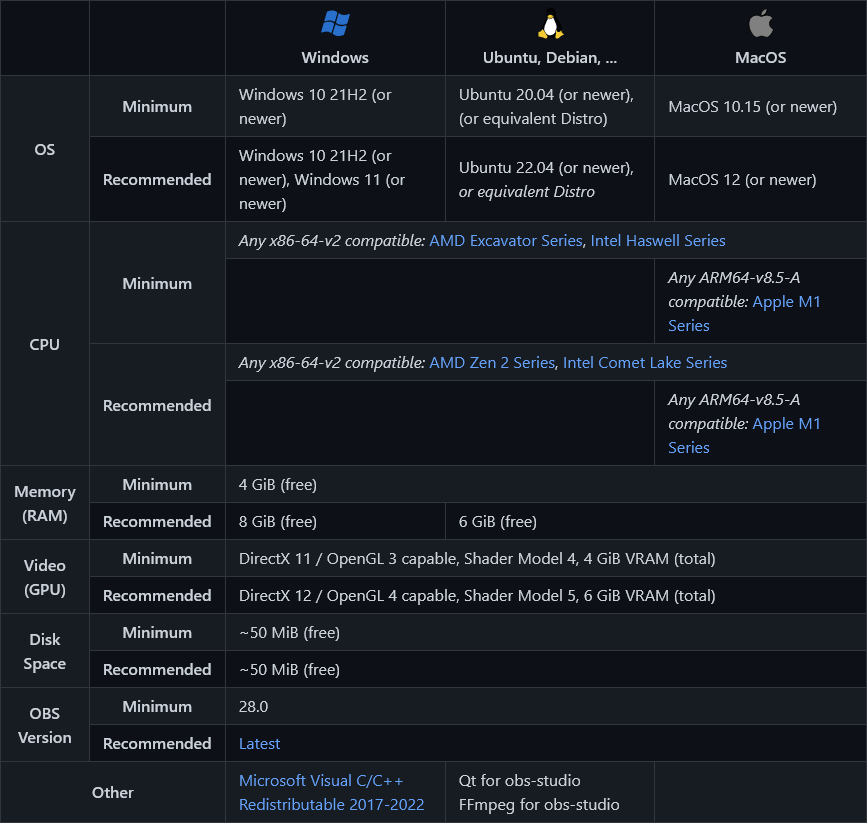
Deprecation of the AMD AMF (via FFmpeg) Encoder
With OBS Studio 28.0 the old obs-amd-encoder project is finally laid to rest, and a new AMD AMF integration is provided. This AMD AMF integration is technically and functionally superior, especially due to the FFmpeg AMD AMF encoder practically being unmaintained. Therefore users should prepare to migrate to the new OBS Studio integrated Encoder when OBS Studio 28.0 is released.
Deprecation of the AV1 (via AOM) Encoder
Same story as above, the encoder is no longer necessary. The integrated encoder solves most if not all situations, and for the remaining situations you have the other integrated encoders. And if those aren't enough, there's also ProRES and DNxHR.
For Developers/Contributors
No more Auto-Dependency system
Originally this system was extremely helpful, working in every situation, easily able to handle most if not all problems thrown at it. As time went on, more and more problems occured for which solutions were non-existent - if you ran into the problem(s) you were just screwed. So as I (and probably others) got extremely tired of this system doing its best to be the worst in the world, it was carefully removed from reality, never to bother developers again.
Formatting validation is now functional on all Platforms
Mainly affects people writing PRs, as without passing this test your PR can't be merged. Run clang-format before pushing!
Please read the Installation Guide!
The installation guide covers the required hardware and software to run the plugin, and how to install it through the various options. Please make sure that you have read it in it's entirety before asking for help, as most issues can simply be solved by reading it and actually following all the steps, including installing the necessary prerequisites.
Support StreamFX on Github Sponsors or Patreon!

The StreamFX project is only possible through your support, either as a translator or as a Supporter on either Patreon or Github. Your support helps keep StreamFX free from Ads, even if it's just translating a few lines per month, or 1$ per month. If continuous support isn't your thing, maybe a one-time donation via PayPal is?
Detailed Changelog
- Removed legacy API usage in FFmpeg encoder (#783)
Please read the Installation Guide!
The installation guide covers the required hardware and software to run the plugin, and how to install it through the various options. Please make sure that you have read it in it's entirety before asking for help, as most issues can simply be solved by reading it and actually following all the steps, including installing the necessary prerequisites.
Support StreamFX on Github Sponsors or Patreon!

The StreamFX project is only possible through your support, either as a translator or as a Supporter on either Patreon or Github. Your support helps keep StreamFX free from Ads, even if it's just translating a few lines per month, or 1$ per month. If continuous support isn't your thing, maybe a one-time donation via PayPal is?
Detailed Changelog
- Fix typo in base.effect. (#698)
⚠ This is a Testing release! ⚠
These releases should never be used in Production workflows, and you take all responsibility for what happens if you do! We can not guarantee functionality, performance or even stability in Testing releases, which is why they should only be used in Test environments. You can find the latest Production-ready release here.
Please read the Installation Guide!
The installation guide covers the required hardware and software to run the plugin, and how to install it through the various options. Please make sure that you have read it in it's entirety before asking for help, as most issues can simply be solved by reading it and actually following all the steps, including installing the necessary prerequisites.
Support StreamFX on Github Sponsors or Patreon!

The StreamFX project is only possible through your support, either as a translator or as a Supporter on either Patreon or Github. Your support helps keep StreamFX free from Ads, even if it's just translating a few lines per month, or 1$ per month. If continuous support isn't your thing, maybe a one-time donation via PayPal is?
Changes
- Fixed 3D Transform migrating old settings incorrectly. (#704)
- Fixed NVIDIA NVENC (via FFmpeg) migrating old settings incorrectly. (#704)
- Added Code Signing support for Windows builds using cmake-codesign. (#708, #717)
- Fixed 3D Transforms Mipmapping not working in OpenGL. (#705)
- Added Texture parameter support to Shaders. (#659)
- Added Shader examples for the new Texture parameter support. (#659)
- Added an FXAA Shader example. (#716)