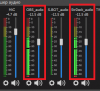Noticed the same issue with any other CoD game, I assume it will also happen with games such as Valorant. I tried finding a workaround but muting everything except Spotify leaves me with Discord + CoD or whatever I'm recording and I don't want discord in the recording hahaLove this plugin BUT have 1 issue. I was playing warzone tonight trying to stream it and it wouldnt pick up the in game voice chat, only the game itself. Am I doing something wrong or is it a limitation?
You are using an out of date browser. It may not display this or other websites correctly.
You should upgrade or use an alternative browser.
You should upgrade or use an alternative browser.
Resource icon
win-capture-audio v2.2.3-beta
- Thread starter bozbez
- Start date
Im honeslty amazed your even able to get Windows 11 with that setup. I thought a computer had to be an absolute HOSS to run Windows 11, and thats coming from someone with a 3070/5900x build.I have Windows 11 installed, an AMD Ryzen 5 3400G processor, and an RX 580 8GB graphics card. When installing the plugin, I lose an absurd amount of frames in several games.
Also, does anyone get any type of static in their ears or recording when streaming with this plugin (its really faint, but I can still hear it)? or is my headset just dying? (5 year old Astro A40s)
However, if it is only the headset that is faulty, I shouldn't hear it in the recording correct?
However, if it is only the headset that is faulty, I shouldn't hear it in the recording correct?
This plug is is amazing, a definite game changer!
my only question/thing I'm stuck on now is that sound alerts that get sent through streamlabs [website], or sound alerts don't play since they're system sounds. Is there a way to get these to work? Currently, none of my system sounds work and I have to make separate tracks for every thing.
my only question/thing I'm stuck on now is that sound alerts that get sent through streamlabs [website], or sound alerts don't play since they're system sounds. Is there a way to get these to work? Currently, none of my system sounds work and I have to make separate tracks for every thing.
Jammerlee
New Member
Love this, this has been the only tool I've found so far that's been able to pick up and separate the audio of certain games in OBS. I have a possibly silly question tho - is there any way to use this to separately control the volume between what the stream hears and what my headset hears? Say I'm playing some music for the stream but I want to have it muted for me. Or I want to turn a game's volume down low so it's not blasting my headset but want its volume higher for the stream to be able to hear it
If this isn't already possible, could I request consideration for such a feature? Assuming it's possible to add such a feature. I've tried using another add-on with VB audio cable but said virtual cable didn't play nice with certain games
If this isn't already possible, could I request consideration for such a feature? Assuming it's possible to add such a feature. I've tried using another add-on with VB audio cable but said virtual cable didn't play nice with certain games
KattPhloxworthy
Member
Love this, this has been the only tool I've found so far that's been able to pick up and separate the audio of certain games in OBS. I have a possibly silly question tho - is there any way to use this to separately control the volume between what the stream hears and what my headset hears? Say I'm playing some music for the stream but I want to have it muted for me. Or I want to turn a game's volume down low so it's not blasting my headset but want its volume higher for the stream to be able to hear it
If this isn't already possible, could I request consideration for such a feature? Assuming it's possible to add such a feature. I've tried using another add-on with VB audio cable but said virtual cable didn't play nice with certain games
I use Voicemeeter Potato here. What I do is set the first virtual input as my default audio path and send OBS Studio's monitoring through the second one. I then route both sliders to the output devices I want to hear them on, in this case, a S/PDIF link to a soundbar and the headphone jack on my Focusrite Scarlett Solo. When I go to stream, I turn the first virtual slider down or outright mute it. I then monitor through OBS Studio's monitor which I've sent to the second virtual input.
I hope this helps.
--Katt. =^.^=
Jammerlee
New Member
I use Voicemeeter Potato here. What I do is set the first virtual input as my default audio path and send OBS Studio's monitoring through the second one. I then route both sliders to the output devices I want to hear them on, in this case, a S/PDIF link to a soundbar and the headphone jack on my Focusrite Scarlett Solo. When I go to stream, I turn the first virtual slider down or outright mute it. I then monitor through OBS Studio's monitor which I've sent to the second virtual input.
I hope this helps.
--Katt. =^.^=
Thank you for the suggestion! I actually have already tried playing around with Voicemeter Banana and VB-cable respectively. VB-cable (which I combined with the resource audio monitor OBS addon) had worked well for me for the most part, but for some reason neither it or Voicemeter liked to work right with certain games (Stardew Valley and Borderlands GOTY have been the two that have given me the biggest trouble so far). It has been suggested to me with the win-capture-audio plugin that I just tinker around with a gain filter to raise the volume for the stream
universeofnya
New Member
The plugin is not working. I can add audio sources but they do not show up in the audio mixer like in the video. I have the up to date obs, chrome and windows.
KattPhloxworthy
Member
The plugin is not working. I can add audio sources but they do not show up in the audio mixer like in the video. I have the up to date obs, chrome and windows.
What are the details of your setup, specifically version of Windows and if Windows 10, which release; which version of OBS Studio and whether it's 32- or 64-bit; whether you used the .exe or the .zip to install the plugin; did you install while the program was running, and if so, did you restart OBS Studio?
Digitalman42
New Member
I'm capturing Zoom audio and the plugin stops capturing audio (no meter, no output). I then go to change the source window exe to another one and OBS crashes. Had to switch back to regular sound output capture. I have high hopes for this plugin. It's exactly what I need. Looking forward to the next release.
MrFoxyfiverz
New Member
I have been using it for a wile and when i check the audio the game audio did not capture my in game friends voice i thought it might be just an error but it happened again when i check my new recorded clips and it did not capture my friends voice again so i hope it can be fix if not im sad :D
Umbra-sLi
New Member
Hi there,
i have a problem with the plugin and i didnt rly realized it until i watch the playback and saw that spotify wasnt captured. my problem is the mixer was moving like normal so no way i could make sure everything is fine until i checked the vod.. but when i delete the capture and add spotify again it works normal... does anybody know why this keeps happening to me? and yes i run it as administrator. not only spotify noticed with chrome to
greets
i have a problem with the plugin and i didnt rly realized it until i watch the playback and saw that spotify wasnt captured. my problem is the mixer was moving like normal so no way i could make sure everything is fine until i checked the vod.. but when i delete the capture and add spotify again it works normal... does anybody know why this keeps happening to me? and yes i run it as administrator. not only spotify noticed with chrome to
greets
CamOnTheCob
New Member
Hello, I love this plugin. However, ever since installing it, my OBS freezes when I try to close it. I then have to control alt delete to completely close OBS. This must be related to the plug-in. Is anyone else having this issue? Thanks
Grandpa_frost
New Member
Hi there. Plugin works fine but with some issue. So i separated all audio that i use and some of the sources doubles on Stream Deck sound source - such as TriggerFire alerts, scene transition Sound, RutonyChat Alerts. Im using win10 20H2 . Is anyone has same issue? Any solutions? (
Attachments
KattPhloxworthy
Member
Hi there. Plugin works fine but with some issue. So i separated all audio that i use and some of the sources doubles on Stream Deck sound source - such as TriggerFire alerts, scene transition Sound, RutonyChat Alerts. Im using win10 20H2 . Is anyone has same issue? Any solutions? (
Are you capturing OBS Studio's own audio with the plugin? If so, why? Furthermore, I wouldn't recommend it. If you are using it to capture alert sounds, e.g. Streamlabs or StreamElements, you need to use the Browser Source's "Control audio via OBS" setting. In fact, this is the correct way to capture any browser source audio output.
As for the Stream Deck side of things, I take you're talking about the Elgato software's interface? If so, what kind of sound is it emitting that you're wanting to capture?
Grandpa_frost
New Member
Hello! Thnx for answer. Im kinda new to OBS. Yeah i tried that but then i dont hear the alert and when im in the middle of an action i could miss the alert and dont respond in time. I also tried to use "Control audio via OBS" with monitor on but result the same -streamdeck audio capture my deafult (or assigned) audio device a and doubles playback. I use streamdeck like soundboard. Interface of stream deck doesn't have auido output settings (or i just cant find it). Im gona try voicemeeter virtual cable. Mb that will help somehow idk.Are you capturing OBS Studio's own audio with the plugin? If so, why? Furthermore, I wouldn't recommend it. If you are using it to capture alert sounds, e.g. Streamlabs or StreamElements, you need to use the Browser Source's "Control audio via OBS" setting. In fact, this is the correct way to capture any browser source audio output.
As for the Stream Deck side of things, I take you're talking about the Elgato software's interface? If so, what kind of sound is it emitting that you're wanting to capture?
Grandpa_frost
New Member
Hello there. I figuried this out. Sound doubles through my Stream Deck sound source ONLY when i launch OBS through it by Launch button. When i start both OBS and Stream Deck software separatly i dont have this problem. Happy New Year!Hello! Thnx for answer. Im kinda new to OBS. Yeah i tried that but then i dont hear the alert and when im in the middle of an action i could miss the alert and dont respond in time. I also tried to use "Control audio via OBS" with monitor on but result the same -streamdeck audio capture my deafult (or assigned) audio device a and doubles playback. I use streamdeck like soundboard. Interface of stream deck doesn't have auido output settings (or i just cant find it). Im gona try voicemeeter virtual cable. Mb that will help somehow idk.
FireCloud42
New Member
I love this thing...Only thing is I just ran into a weird thing where it's not picking up SWTOR (fullscreen Windowed). the game is being picked up when I click on the "Capture all audio EXCEPT the selected window (if the window exists)" but that will also pick up everything else