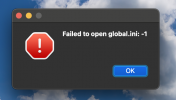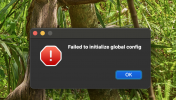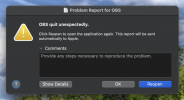nd4ios
New Member
Unable to Launch OBS at all due to the program not being able to create any required files apparently, I had to manually create the folders it was requesting but now I'm stuck at Failed to open global.ini: -1 then closing that error pops up Failed to initialize global config
Help, this is probably not the only file its not able to find/create, once this file is created or modified then it'll probably ask for more. Any Ideas as to what to do to fix this please thanks
Help, this is probably not the only file its not able to find/create, once this file is created or modified then it'll probably ask for more. Any Ideas as to what to do to fix this please thanks