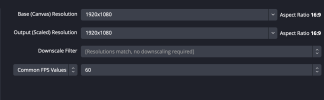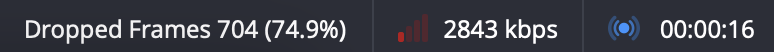I've streamed for years and over the last 7/8 months I've used the same OBS settings and it's worked a treat
Suddenly I was getting really bad dropped frames outof no where, I tested my internet and it was completely fine as usual, I looked at the settings and dropped the bitrate from the usual 6000 to 2000 and no difference. Now every time I go live I experience these issues despite the Mac I'm on being able to hand these for a while now.
Any help please urgently? (Also attached my current settings - which I have tried the lowest settings too but doesn't seem to affect it)
Suddenly I was getting really bad dropped frames outof no where, I tested my internet and it was completely fine as usual, I looked at the settings and dropped the bitrate from the usual 6000 to 2000 and no difference. Now every time I go live I experience these issues despite the Mac I'm on being able to hand these for a while now.
Any help please urgently? (Also attached my current settings - which I have tried the lowest settings too but doesn't seem to affect it)