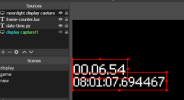I know this Plugin is very new, and I am just an autistic with learning disabilities who couldn't learn any programming past BASIC in Junior High, but I was always told to provide feedback and ideas as early as possible. I hope this is the correct spot to put it.
SOME IDEAS & SUGGESTIONS FOR FUTURE ITERATIONS:
Allow for both the Rewards Queue and the R.T. Main window to be docked so we can place them around, in or under our other OBS open docked windows as a tab.
Add the version number on the Main window somewhere and a hotlink to check and download the latest installer version.
Allow support for anything that can be added into OBS, like all types of SOURCES, FOLDERS and SCENES in OBS to show in the R.T. drop down menu to be toggled on and off via rewards instead of just video / media files. Add audio support and the ability to control audio channels Mute/Unmute (this might be a redundant note.)
Is there anyway in OBS to have all the audio channels from the ALL rewards (All Sources nested in a Scene) ganged into one R.T. control on the audio mixer panel? You can't set the audio compressor to activate and duck down the MIC audio volume using of 50 separate media clips. I have several VIRTUAL VB-Audio Cables and Streamlabs Chatbot Desktop and my Video player use the same VB-cable channel so every time a Chatbot sound effect plays or I play a video the compressor kicks in to duck the volume a little bit.
Add TICK-BOXES and settings for TOGGLE & TIME & DELAY.
TOGGLE Tick-box allows for a Sources, Scenes, Groups and A/V Media to be turned ON or OFF via the SAME reward. This does not return to previous state it only toggles with the reward trigger.
TIME ON (in minutes and seconds mmmm:ss = 9999:99) This Tick-box adds a timer so when checked it stays ON for the selected time and then turns OFF automatically after the set time. This feature could also be used for videos set to loop.
TIME OFF (in minutes and seconds mmmm:ss = 9999:99) This Tick-box adds a timer so when checked it stays OFF for the selected time and then turns back ON automatically after the set time. This feature is great for temporarily turning off sources like a text crawl or clock.
DELAY Tick-box (in minutes and seconds mmmm:ss = 9999:99) just allows for a delay to be set of the before the action is taken after the reward is triggered.
Add a play RANDOM Tick-Box. Functions like Streamlabs Chatbot desktop, if you have a file folder with all of your audio or video media files in it and select just the folder path instead of a single file it will randomly play ANY audio or video file from that folder when triggered. (It may use random seeds generated from the local system time not sure how it works.)
FUTURE IDEA: Add Chatbot like features to R.T.
Allow for R.T. to monitor the chat window in OBS.
It would be awesome if you could have a simple chat monitor that could trigger events when a keyword or !command is seen in the OBS chat text window.
So you could add the command “!dog” that triggers an event and sends the reply text via OBS chat “Nice Doggy!”
If you check the Tick-box for ANY USAGE (and remove the “!”) then any time it sees the word “dog” (in an caps configuration) anywhere in the chat text, it will trigger the event and send out the reply text in chat.
Additional Tick-box settings for permissions to each event like STREAMER ONLY, MODs, VIP+, SUBSCRIBER, FOLLOWER, EVERYONE, would allow for all kinds of things to be controlled live in stream by viewers and helpers like Mods.
My apologizes and sincerest Thanks, -J3D