Aaranotang
New Member
Hello!
I'm having problems Recording Discord Audio Using iShowU Audio Capture.
I would really appreciate any advice and assistance with solving this issue please. It's very frustrating.
Since February 2020 everything we usually use to stream and record our audio and video has been beset with issues. It all worked fine up until that point and now OBS will not detect and record audio from Discord at all, no matter what I do to try and direct it to capture that source, and despite still recording other system sounds (such as music playing from iTunes).
I've tried everything I can think of, and followed the instructions of various OBS set-up and troubleshooting guides to no avail. I've even tried uninstalling and reinstalling OBS and Discord, to no difference, and then uninstalled all of the relevant software etc and then installed older versions of each application/add-on etc but none of it worked. I've tried soundflower instead of iShowU with the same result.
Can anyone please tell me what I'm missing?
I suspect it might have something to do with a number of recent software updates, but I'm not entirely sure and need help identifying what the cause might be.
We use the following hardware and software:
iMac (21.5-inch, Mid 2011)
Mac OS X High Sierra 10.13.6
2.8 GHz Intel Core i7
16 GB 1333 MHz DDR3
AMD Radeon HD 6770M 512 MB
Tascam US 2X2 USB Audio Interface (For live recording mics)
Discord 0.0.257 (0.0.257)
OBS Version: 25.0.8
iShowU Audio Capture 1.0.4.
Midi Aggregate Device (see attached pics)
Midi Multioutput Device (see attached pics)
LOG FILES:
Current: https://obsproject.com/logs/bzxoKr0dCsJiySpq
Last: https://obsproject.com/logs/XqwKCXhtXXuWhfzx
NOTE: The attached images are for reference and don't represent the working set up I've used. It's all a frickin' mess now!
I'm having problems Recording Discord Audio Using iShowU Audio Capture.
I would really appreciate any advice and assistance with solving this issue please. It's very frustrating.
Since February 2020 everything we usually use to stream and record our audio and video has been beset with issues. It all worked fine up until that point and now OBS will not detect and record audio from Discord at all, no matter what I do to try and direct it to capture that source, and despite still recording other system sounds (such as music playing from iTunes).
I've tried everything I can think of, and followed the instructions of various OBS set-up and troubleshooting guides to no avail. I've even tried uninstalling and reinstalling OBS and Discord, to no difference, and then uninstalled all of the relevant software etc and then installed older versions of each application/add-on etc but none of it worked. I've tried soundflower instead of iShowU with the same result.
Can anyone please tell me what I'm missing?
I suspect it might have something to do with a number of recent software updates, but I'm not entirely sure and need help identifying what the cause might be.
We use the following hardware and software:
iMac (21.5-inch, Mid 2011)
Mac OS X High Sierra 10.13.6
2.8 GHz Intel Core i7
16 GB 1333 MHz DDR3
AMD Radeon HD 6770M 512 MB
Tascam US 2X2 USB Audio Interface (For live recording mics)
Discord 0.0.257 (0.0.257)
OBS Version: 25.0.8
iShowU Audio Capture 1.0.4.
Midi Aggregate Device (see attached pics)
Midi Multioutput Device (see attached pics)
LOG FILES:
Current: https://obsproject.com/logs/bzxoKr0dCsJiySpq
Last: https://obsproject.com/logs/XqwKCXhtXXuWhfzx
NOTE: The attached images are for reference and don't represent the working set up I've used. It's all a frickin' mess now!
Attachments
-
 AUDIO DEVICE iSHOWU AUDIO CAPTURE INPUT SETTINGS.png149.7 KB · Views: 42
AUDIO DEVICE iSHOWU AUDIO CAPTURE INPUT SETTINGS.png149.7 KB · Views: 42 -
 AUDIO DEVICE iSHOWU AUDIO CAPTURE OUTPUT SETTINGS.png152.5 KB · Views: 46
AUDIO DEVICE iSHOWU AUDIO CAPTURE OUTPUT SETTINGS.png152.5 KB · Views: 46 -
 AUDIO DEVICES AGGREGATE DEVICE.png197.7 KB · Views: 40
AUDIO DEVICES AGGREGATE DEVICE.png197.7 KB · Views: 40 -
 AUDIO DEVICES MULTI-OUTPUT DEVICE.png161.7 KB · Views: 37
AUDIO DEVICES MULTI-OUTPUT DEVICE.png161.7 KB · Views: 37 -
 AUDIO DEVICES SOUNDFLOWER (2CH) INPUT SETTINGS.png150.7 KB · Views: 32
AUDIO DEVICES SOUNDFLOWER (2CH) INPUT SETTINGS.png150.7 KB · Views: 32 -
 AUDIO DEVICES SOUNDFLOWER (2CH) OUTPUT SETTINGS.png151.5 KB · Views: 32
AUDIO DEVICES SOUNDFLOWER (2CH) OUTPUT SETTINGS.png151.5 KB · Views: 32 -
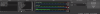 OBS SCENES SOURCES MIXER SCREENSHOT.png94.2 KB · Views: 35
OBS SCENES SOURCES MIXER SCREENSHOT.png94.2 KB · Views: 35 -
 SYSTEM AUDIO INPUT SETTINGS.png70.5 KB · Views: 34
SYSTEM AUDIO INPUT SETTINGS.png70.5 KB · Views: 34 -
 SYSTEM AUDIO OUTPUT SETTINGS.png65.9 KB · Views: 35
SYSTEM AUDIO OUTPUT SETTINGS.png65.9 KB · Views: 35