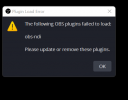Ah, Polaris. For one, neither B-Frames nor HighMotionQualityBoostEnable are supported on that GPU, so you can remove them entirely. You can also reset Max B-Frames to 0, as it's otherwise ignored. On such a device, you may need to set the Preset to Speed. As far as I'm aware, the recommendations for Polaris GPUs (RX 4xx/5xx) are:
- 1080p60: Speed
- 1080p30: Speed/Balanced
- 720p60: Balanced/Quality
- 720p30: Balanced/Quality
Those may depend on other system resource usage, of course.
If you want to continue debugging/testing on Balanced, I'll need to see a log of a stream test, and also a separate log of a recording test with a blank scene collection to compare. Though, instead of continuing to debug/test here, I would recommend joining
our Discord server and reaching out to
@Flaeri (Flaeri#0687).
Finally, for recording, you don't want to use CBR. Use CQP with a value between 15 and 20, or use VBR. Though, I suspect this was just a test substitute for streaming.