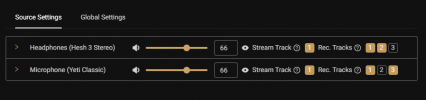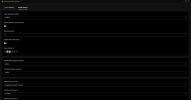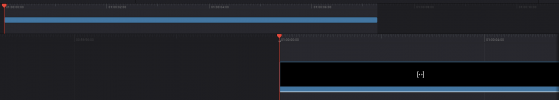TheKingsKid
New Member
I've gone through the steps. I've gone to Settings-Output-Advanced-Recording-Audio Track 1, 2, and 3-Mixer Settings-Set Desktop to 1 and 2 and Mic to 1 and 3. Nothing seems to work.
When I recorded before these changes it was one track with the picture but after I did this, it records my mic and the picture, but nothing from my desktop. I've taken the video to Davinci Resolve and it only recognizes it as one thing, with mic and picture.
When posting this, I seemed to be able to get both of the channels to record but it was still in one group and I couldn't mess with either audio or video separately.
What am I doing wrong, or is my PC just being stupid again?
When I recorded before these changes it was one track with the picture but after I did this, it records my mic and the picture, but nothing from my desktop. I've taken the video to Davinci Resolve and it only recognizes it as one thing, with mic and picture.
When posting this, I seemed to be able to get both of the channels to record but it was still in one group and I couldn't mess with either audio or video separately.
What am I doing wrong, or is my PC just being stupid again?