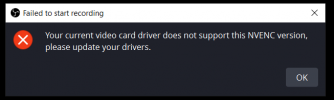Indigo Fei
New Member
Hello there,
I've been using OBS on this PC for several months, and no problems have ever come up. However, I recently had to reset my PC to fix an error, deleting all the apps including OBS. I reinstalled OBS after and used the exact same settings as I did before, encoding with H.264 on Window Capture with Lossless quality, 1080p60fps. However, whenever I try to record, I get the same error message, "Failed to open NVENC codec, function not implemented, please update your drivers". My drivers are fully updated. I changed the source to see if it'd work then, but it had the same error message. Even on a blank screen with no scenes, I got the same message. Anybody know why this is happening all of a sudden? Also, I do not want to switch to software encoding, I am recording high-performance games which suffer in quality on software encoding. My specs are below.
Intel i7-7700HQ CPU
NVIDIA GTX 1060 6GB
40GB of RAM
If you need any more information, please let me know.
I rely on OBS constantly for my career, so if you know anything about this, please let me know to the best of your ability. Thank you.

I've been using OBS on this PC for several months, and no problems have ever come up. However, I recently had to reset my PC to fix an error, deleting all the apps including OBS. I reinstalled OBS after and used the exact same settings as I did before, encoding with H.264 on Window Capture with Lossless quality, 1080p60fps. However, whenever I try to record, I get the same error message, "Failed to open NVENC codec, function not implemented, please update your drivers". My drivers are fully updated. I changed the source to see if it'd work then, but it had the same error message. Even on a blank screen with no scenes, I got the same message. Anybody know why this is happening all of a sudden? Also, I do not want to switch to software encoding, I am recording high-performance games which suffer in quality on software encoding. My specs are below.
Intel i7-7700HQ CPU
NVIDIA GTX 1060 6GB
40GB of RAM
If you need any more information, please let me know.
I rely on OBS constantly for my career, so if you know anything about this, please let me know to the best of your ability. Thank you.