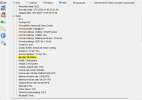ACI XCIX-0001
Member
Trying to record 4K HDR on OBS Not even with the lowest settings
NVenc HEVC
CBR
40 000 kbps
Preset 1 Fastest
Ultra Low Latency
No look Ahead
No B Frames
Color Range REC 2020
Limited PQ
on BF 2042.
Launching the record and just after lags in the game as soon as there is any activity in the Game other than the main menu.
Nvidia ShadowPlay Same settings : No issues at All.
What happening, actually OBS can record 4K HDR 10 Bits only when not too much rendering is done by the GPU ?
The absence of HDR recording capabilities was mainly the reason I didn t use OBS befor the HDR Update but now that I want to use it Impossible to record HDR in a stable way ??
Is there a developper who can answer to this issue ?
RIG :
SAMSUNG 9 Series UE65KS9000 4K HDR 10
Nvidia EVGA RTX 2080 Ti
Intel i9 9900K
Kingston Fury 32 GB 2666 MHz.
NVenc HEVC
CBR
40 000 kbps
Preset 1 Fastest
Ultra Low Latency
No look Ahead
No B Frames
Color Range REC 2020
Limited PQ
on BF 2042.
Launching the record and just after lags in the game as soon as there is any activity in the Game other than the main menu.
Nvidia ShadowPlay Same settings : No issues at All.
What happening, actually OBS can record 4K HDR 10 Bits only when not too much rendering is done by the GPU ?
The absence of HDR recording capabilities was mainly the reason I didn t use OBS befor the HDR Update but now that I want to use it Impossible to record HDR in a stable way ??
Is there a developper who can answer to this issue ?
RIG :
SAMSUNG 9 Series UE65KS9000 4K HDR 10
Nvidia EVGA RTX 2080 Ti
Intel i9 9900K
Kingston Fury 32 GB 2666 MHz.