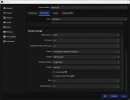rockbottom
Active Member
CBR should not be used for recording. When you're recording @ 80MB/s, all you're doing is wasting bits/space.
No channel, I'm my own CDN. Small streams, friends/family members. I also run Plex off my NAS, on-demand streaming.
No channel, I'm my own CDN. Small streams, friends/family members. I also run Plex off my NAS, on-demand streaming.