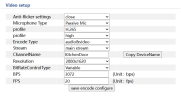Tuna
Member
It is always recommended to compile your own version to the GStreamer SDK of your choice. The pre-built one is compiled to the SDK installed via macports. Copying other runtime files around may or may not work.
When compiling on your own the correct locations should be set in your final library. It will also build for the native architecture of your system (x86_64 or arm64).
When compiling on your own the correct locations should be set in your final library. It will also build for the native architecture of your system (x86_64 or arm64).