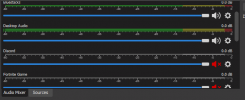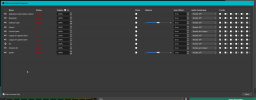If possible to be linked to a similar issue that has been answered to the subject above will great! Thank you.
If not answered here is the issue.
Current:
- OBS - 27.2.3 (64 Bit) (SE.live - latest)
- WIN Capture Audio - 2.2.3 - Beta (to separate audio tracks)
Used older version - Unknown.
I was able to record game audio, discord and mic through OBS and it shows in the video.
updated to the current version as mentioned above.
I was able to record game audio and discord through OBS and it shows in the video.
but now I can't hear my mic audio in the video. i can monitor all audio sources.
So I tried uninstalling software and plug-in, update windows, reinstall latest software and plug-ins.
now I can monitor audio sources tried recording but i cant get any audio in video ranging from game audio - mic, and etc.
I have attached images of my audio mixer, properties and settings in OBS.
Thank you for the assistance. Greatly appreciated.
If not answered here is the issue.
Current:
- OBS - 27.2.3 (64 Bit) (SE.live - latest)
- WIN Capture Audio - 2.2.3 - Beta (to separate audio tracks)
Used older version - Unknown.
I was able to record game audio, discord and mic through OBS and it shows in the video.
updated to the current version as mentioned above.
I was able to record game audio and discord through OBS and it shows in the video.
but now I can't hear my mic audio in the video. i can monitor all audio sources.
So I tried uninstalling software and plug-in, update windows, reinstall latest software and plug-ins.
now I can monitor audio sources tried recording but i cant get any audio in video ranging from game audio - mic, and etc.
I have attached images of my audio mixer, properties and settings in OBS.
Thank you for the assistance. Greatly appreciated.