Hey. First of, love this thing. I read on the first few pages that some people had issues with a green line at the bottom. Also read that there was a fix for it. Said file is no longer available. My problem is that I have the green line on the vertical axis. As seen here (the solid green line to the right):
The thing is, this line only happens when I'm streaming. If I use OBS with the exact same settings to record to a local file, this doesn't happen. As can be seen here (this is all recorded):

So I'm not entirely sure where the issue is here. It's not a super big deal, but if there was a fix for it, that would be super dandy.
I may add that I play on a 21:9 monitor (2560x1080) that gets downscaled to 1706x720 when streaming.
Have you tried the same two settings with x264?
