jackun
Developer
Get the latest. Others are for just in case new version breaks something for someone etc. Which reminds me to upload v0.64.Oh wow theres a lot of choices to download... Does it matter which one I get? I have a 7950 and that means vce 1, will any of them work or are there some on the front page I shouldn't download?