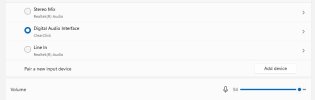What is causing no sound in OBS. I have watched multiple youtube to be sure I have the setting correct. I can hear youtube and other sources on my computer, but when I play a video to record, there is no sound. I know vhs has sound, I have previously watched them. I even bought a 2nd capture card and still no sound. Also, I have changed the speaker to MONITOR AND OUTPUT.
I don't know what else to do. The youtubes all give basically the same information.
Inkeyk
Oct 1
I don't know what else to do. The youtubes all give basically the same information.
Inkeyk
Oct 1