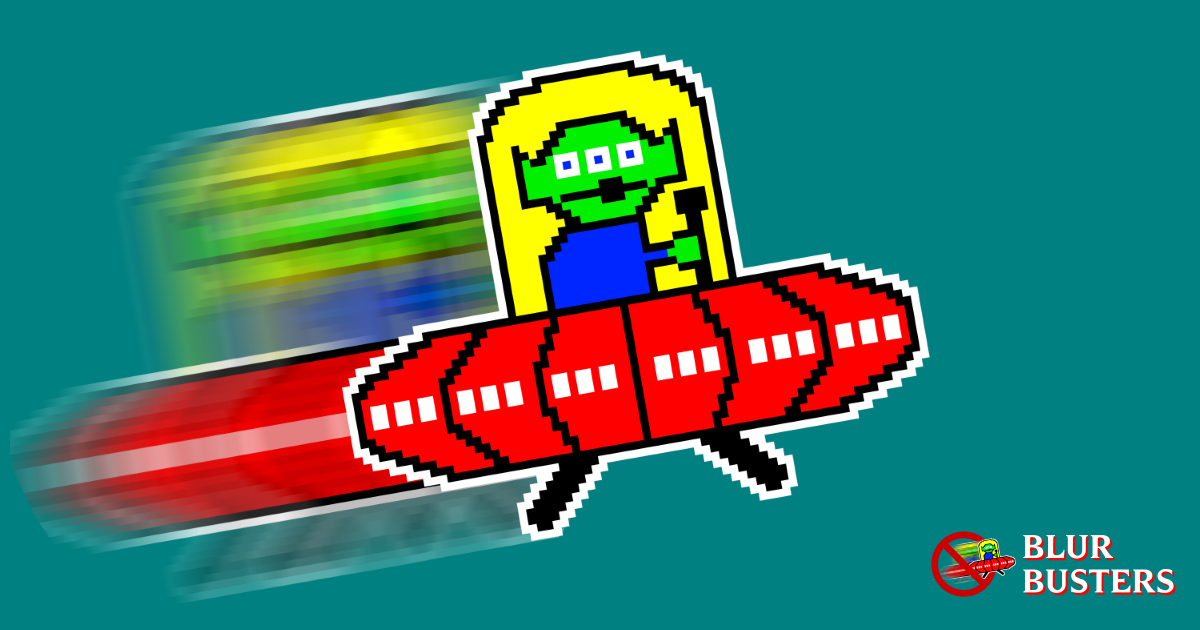LosxThaGod
New Member
Hello fellow OBSers.
I'm new to the forums, so I'm not sure if we all have a nickname so im dubbing us as the OBSers lol.
Trying to keep this a bit short, yet thorough.
So I recently purchased a new gaming monitor from Asus, the VG278QR, which is a 165 hz (it's running at 144 hz right now) monitor with .5 ms and v-sync capabilities.
It came in today, and have been using it since then (obviously), which has been running flawlessly for Call of Duty Modern Warzone and co.
Now, before I dove in and tried to get some recordings and footage out here with my new monitor, with my good ol 60 hz Samsung monitor running as the secondary screen that allows me to keep OBS and other stuffed lobbied for me on the side, I did change up a few of my settings with some advice from my tech-savvy nephew. But as I went in and recorded, most of everything came out choppy as hell. No dead pixels or anything distorted of that nature. It's literally like "laggy", as if OBS is barely able to intake the 120+ frames I'm leaking out here with all my movements and such. Everything I've looked up on Google and such has not been helping me for sh*t. It's annoying me so much because I'm an aspiring video/content creator, and this monitor was something I've been anticipating for to arrive to my possession (at long last), and now that I pretty much got my whole gaming studio complete, OBS is over here failing on me miserably and it's been giving me hella issues. I cannot seem to figure it out.
I have plenty of RAM, with my PC running on 4 8 gb Corsair Vengeance LPX 3660 cards (32 gigs of memory).
CPU and GPU? I'm rocking on a AMD Ryzen 7 2700x 8 Core 3.4 GHz CPU, and a MSI Geforce GTX 1660 SUPER GPU.
I'm not sure what it is honestly. I'm accepting and appreciating the hell out of any help I can get from any of y'all.
SOS


HERE ARE MY CURRENT SETTINGS SINCE THE LAST TIME I'VE MESSED AROUND.
Thank you if you read through this whole thing. I greatly appreciate your time.
I'm new to the forums, so I'm not sure if we all have a nickname so im dubbing us as the OBSers lol.
Trying to keep this a bit short, yet thorough.
So I recently purchased a new gaming monitor from Asus, the VG278QR, which is a 165 hz (it's running at 144 hz right now) monitor with .5 ms and v-sync capabilities.
It came in today, and have been using it since then (obviously), which has been running flawlessly for Call of Duty Modern Warzone and co.
Now, before I dove in and tried to get some recordings and footage out here with my new monitor, with my good ol 60 hz Samsung monitor running as the secondary screen that allows me to keep OBS and other stuffed lobbied for me on the side, I did change up a few of my settings with some advice from my tech-savvy nephew. But as I went in and recorded, most of everything came out choppy as hell. No dead pixels or anything distorted of that nature. It's literally like "laggy", as if OBS is barely able to intake the 120+ frames I'm leaking out here with all my movements and such. Everything I've looked up on Google and such has not been helping me for sh*t. It's annoying me so much because I'm an aspiring video/content creator, and this monitor was something I've been anticipating for to arrive to my possession (at long last), and now that I pretty much got my whole gaming studio complete, OBS is over here failing on me miserably and it's been giving me hella issues. I cannot seem to figure it out.
I have plenty of RAM, with my PC running on 4 8 gb Corsair Vengeance LPX 3660 cards (32 gigs of memory).
CPU and GPU? I'm rocking on a AMD Ryzen 7 2700x 8 Core 3.4 GHz CPU, and a MSI Geforce GTX 1660 SUPER GPU.
I'm not sure what it is honestly. I'm accepting and appreciating the hell out of any help I can get from any of y'all.
SOS
HERE ARE MY CURRENT SETTINGS SINCE THE LAST TIME I'VE MESSED AROUND.
Thank you if you read through this whole thing. I greatly appreciate your time.