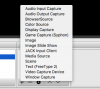You are using an out of date browser. It may not display this or other websites correctly.
You should upgrade or use an alternative browser.
You should upgrade or use an alternative browser.
Question / Help I can't find the 'Text (GDI+)'!
It's weird that Streamlabs has a download for the Mac version if 'Text (GDI+)' isn't even supported.I don't think that feature is supported on MacOS. I don't remember ever seeing it.
ace-kun-dev
New Member
this forum https://obsproject.com/forum/threads/text-gdi-on-linux.109493/
says that GDI is a windows api so its a no.
says that GDI is a windows api so its a no.
thirdvalve
Member
Anyone know how to center text in the Text FreeType 2 thing on Mac? Or is there any other plugin that allows it?
I can't believe GDI+ isn't available on Mac - or at least some equivalent. Very lame!!! ;-)
I can't believe GDI+ isn't available on Mac - or at least some equivalent. Very lame!!! ;-)
blckspkz
New Member
Anyone know how to center text in the Text FreeType 2 thing on Mac? Or is there any other plugin that allows it?
I can't believe GDI+ isn't available on Mac - or at least some equivalent. Very lame!!! ;-)
I actually figured it out - Text GDI+ is the Text Free Type 2 for Mac, but you have to download StreamLabels from Streamlabs
Instructions - StreamLabels on Mac with TextGDI+/Text Free Type2
- Sign in to Twitch
- Open Streamlabs in a new browser and sign in
- On the dashboard - Click on All Widgets (left panel under Stream Essentials)
- Click and download the Streamlabels for Mac
- Open and run Streamlabels.dmg
- Sign into Streamlabels via Twitch (yes again!)
Where do I place Streamlaebles txt folder?
User > Library > Application Support > StreamLabels
Can't Find The Library Folder for Mac Os? - Go to Finder
- Click Go in the upper left bar
- Hold Down the option button
Once you've placed the folders in the streamlabes folder you can update and change what the text says.
Click the cog/wheel in the top right and scroll through your options on the top left (Donations Train, Recent Follower) etc
I'd suggest watching Youtube for design and any other things you may want to create with the Text File.
I've noticed an update can take up to about a min to populate in OBS, so Remember to save! You will not see any updates in OBS unless you save.
How to use Streamlables in MAC OBS - Open OBS and create a new scene
- In the source panel add Text FreeType 2
- Press the button Read From File and scroll down
- Click Browse on Text File (UTF-8 or UTF-16)
- Apply Streamlabels label
- Select your color
**Notes to remember - if your channel doesn't have information for streamlables to pull, you won't see anything on the screen ie if you're a new channel with Zero subscribers (Most Recent Subscriber) won't show any information because you don't have subs yet**
Attachments
-
 1.twitch.png25.4 KB · Views: 201
1.twitch.png25.4 KB · Views: 201 -
 2.streamlabels.png262.2 KB · Views: 177
2.streamlabels.png262.2 KB · Views: 177 -
 3.streamlabs.png57.6 KB · Views: 181
3.streamlabs.png57.6 KB · Views: 181 -
 4.Screen Shot 2021-06-22 at 10.56.32 AM (2).png442.4 KB · Views: 251
4.Screen Shot 2021-06-22 at 10.56.32 AM (2).png442.4 KB · Views: 251 -
 5.Screen Shot 2021-06-22 at 10.56.43 AM (2).png153.4 KB · Views: 196
5.Screen Shot 2021-06-22 at 10.56.43 AM (2).png153.4 KB · Views: 196 -
 6.Screen Shot 2021-06-22 at 11.02.04 AM.png85.8 KB · Views: 198
6.Screen Shot 2021-06-22 at 11.02.04 AM.png85.8 KB · Views: 198 -
 7.Finder.png233.5 KB · Views: 230
7.Finder.png233.5 KB · Views: 230 -
 8.Screen Shot 2021-06-22 at 10.54.31 AM.png132.7 KB · Views: 229
8.Screen Shot 2021-06-22 at 10.54.31 AM.png132.7 KB · Views: 229