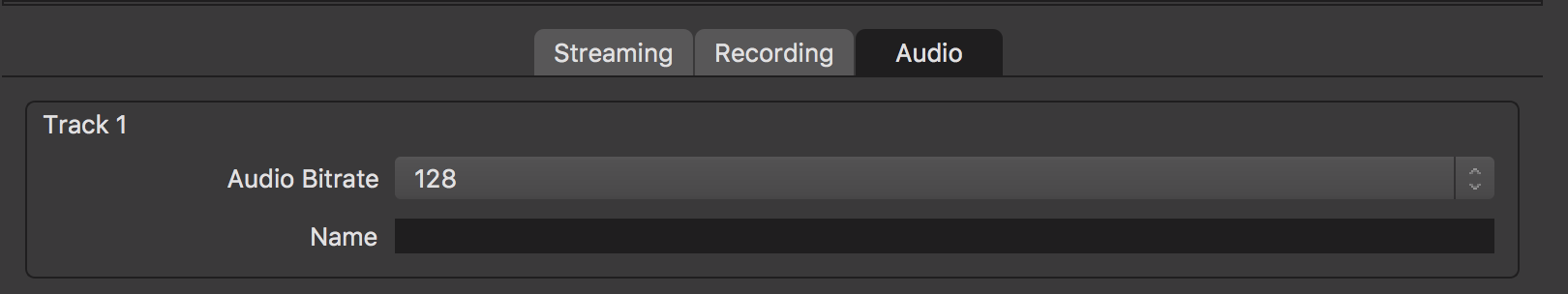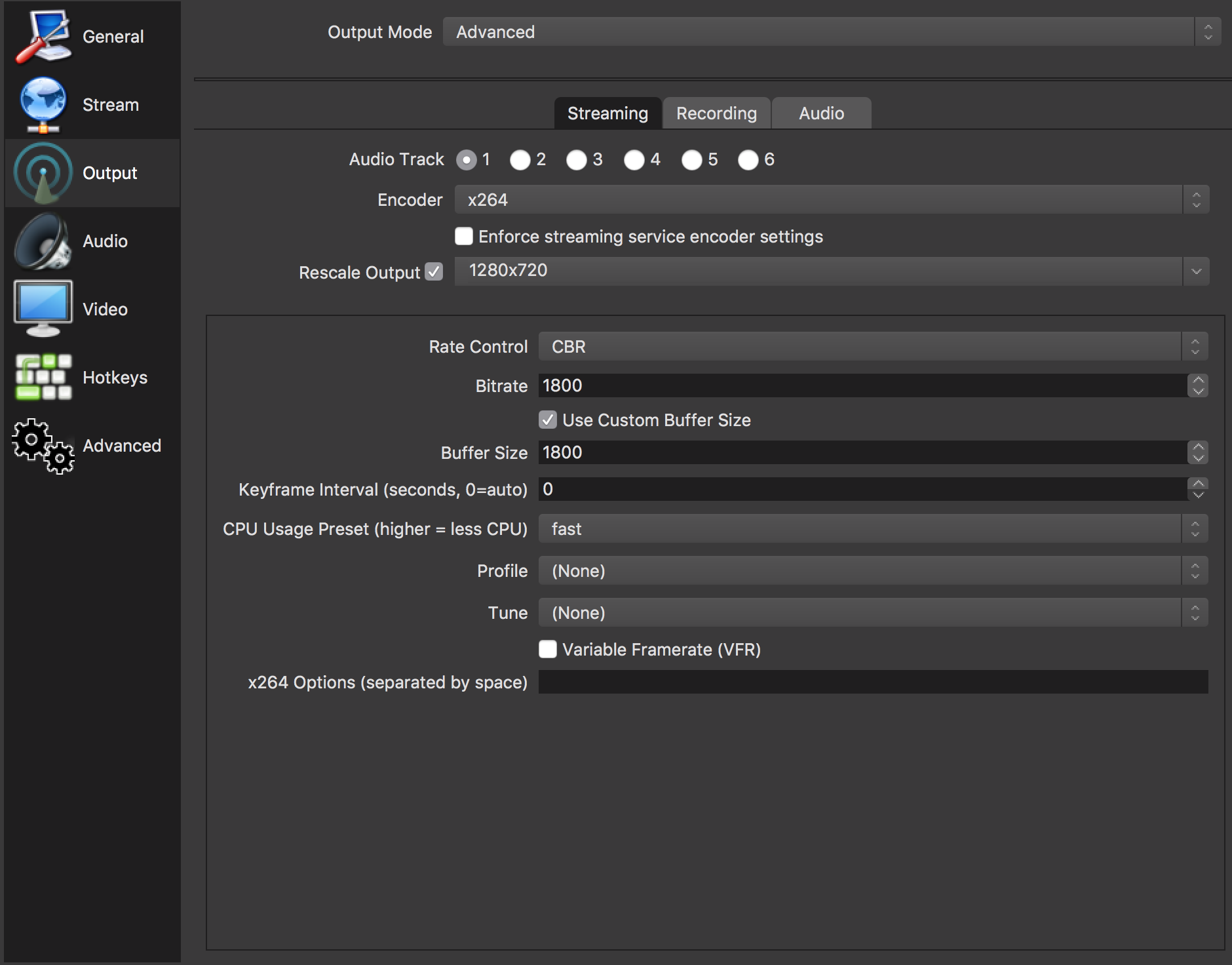Gol D. Ace
Member
@Breckin
Checkout the guides for OBS Classic or OBS Studio
http://obsproject.com/forum/threads/official-overview-guide.402/ < Classic
https://obsproject.com/forum/resources/obs-studio-quickstart-guide.422/ < Studio
https://www.youtube.com/watch?v=1V9rxexjyXU&index=6&list=PLT3Ure7_kYHwj8oT3AV-pZ4_r7yp6mDg- < Studio
You want the Display / Monitor Capture Source for the entire screen and otherwise Window or Game Capture.
Checkout the guides for OBS Classic or OBS Studio
http://obsproject.com/forum/threads/official-overview-guide.402/ < Classic
https://obsproject.com/forum/resources/obs-studio-quickstart-guide.422/ < Studio
https://www.youtube.com/watch?v=1V9rxexjyXU&index=6&list=PLT3Ure7_kYHwj8oT3AV-pZ4_r7yp6mDg- < Studio
You want the Display / Monitor Capture Source for the entire screen and otherwise Window or Game Capture.