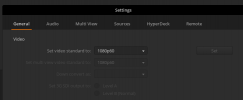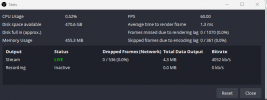Hello everyone
I have a strange problem, as far as I know I have everything set up correctly, hope someone can help me.
My Setup is:
Camera 1
Sony FDR-AX700 4K Camcorder
HDMI output seetings
1080p/480i
60p
Camera 2
Sony FDR-AX53 4K Camcorder
HDMI output seetings
1080p
Laptop
OS = Windows 11 Pro, 64-bit
GPU = Quadro T1000
CPU = Intel(R) Core(TM) i7-9750H CPU @ 2.60GHz 2.59 GHz
REM = 32 GB
Internet = fiber connection 100 up 100 down
LAN = 1.0 Gbps
OBS Version = 29.1.3 64-bit
Stream: Youtube-RTMPS
Other setting see screen dumps
Atem Mini Pro
Video settings see screendump
link to youtube test video:
 youtube.com
youtube.com
I have a strange problem, as far as I know I have everything set up correctly, hope someone can help me.
My Setup is:
Camera 1
Sony FDR-AX700 4K Camcorder
HDMI output seetings
1080p/480i
60p
Camera 2
Sony FDR-AX53 4K Camcorder
HDMI output seetings
1080p
Laptop
OS = Windows 11 Pro, 64-bit
GPU = Quadro T1000
CPU = Intel(R) Core(TM) i7-9750H CPU @ 2.60GHz 2.59 GHz
REM = 32 GB
Internet = fiber connection 100 up 100 down
LAN = 1.0 Gbps
OBS Version = 29.1.3 64-bit
Stream: Youtube-RTMPS
Other setting see screen dumps
Atem Mini Pro
Video settings see screendump
link to youtube test video:
- YouTube
Enjoy the videos and music you love, upload original content, and share it all with friends, family, and the world on YouTube.
Attachments
Last edited: