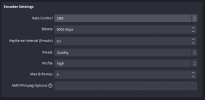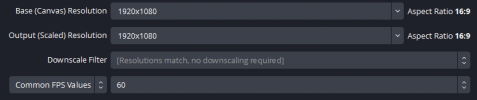Hey people, my names Slushly I'm a minecraft Youtuber and I've been makin content for awhile. Back in February I bought a new PC to replace my old IMac to make better content and for awhile it worked flawlessly, but as of recent after I finish a recording over about 10 minutes in length a message will display that my encoder is overloaded and the recording will be stuck on "stopping recording" for awhile. I can either click stop recording again and it will stop or I can let it sit, either way it will eventually be transported to my files, but midway through the recording will drop to about 1 frame per 15 seconds to a minute.
It's really hard to have to through away good videos over an encoding bug and I've been searching youtube and other places to try and find a way to fix this issue but nothing has worked unfortunately.
I'll supply a screenshot of my settings aswell as logs to see if there are things I need to fix.
Thanks for Help people!
- Slushly
It's really hard to have to through away good videos over an encoding bug and I've been searching youtube and other places to try and find a way to fix this issue but nothing has worked unfortunately.
I'll supply a screenshot of my settings aswell as logs to see if there are things I need to fix.
Thanks for Help people!
- Slushly