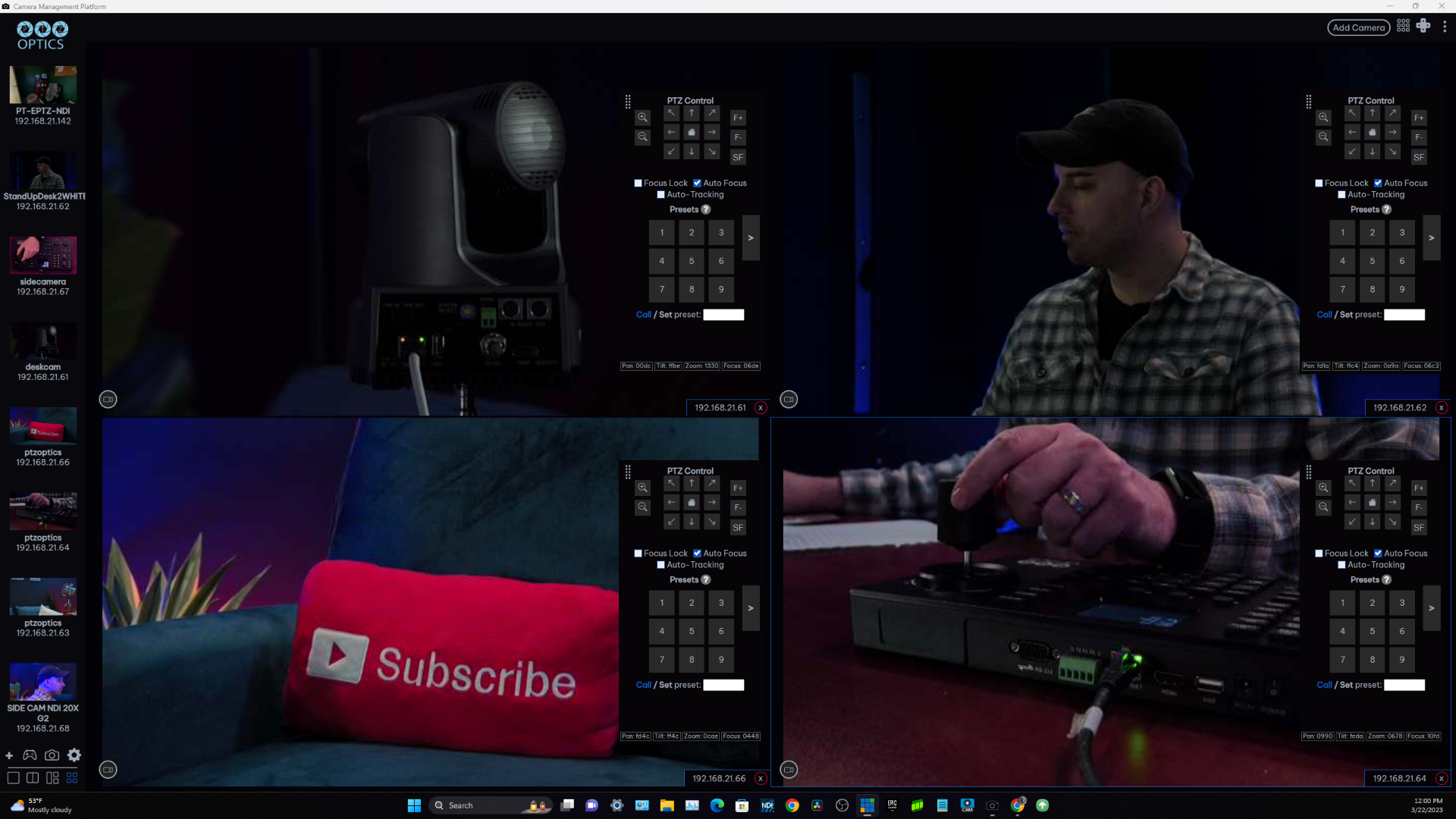KattPhloxworthy
Member
Where do I find the NDI Video Monitor? I don't know what that is. I'm assuming when you say Programs you're referring to the OBS icon in the applications folder. You clicked show contents on the OBS icon correct?
No, I suspect that they're referring to the NDI Monitor that's bundled with the NDI Tools package. Since you're on a Mac, a platform I have no experience with NDI on (I'm a Windows shop here primarily), I'm unable to offer advice other than looking somewhere in the Applications folder.
--Katt. =^.^=