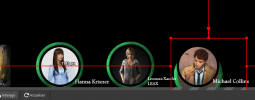Crypt_Craig
New Member
So i am a PNGtuber and i use a basic CSS so my model reacts ( i know there are other ways but this works best for me) and suddenly my CSS stopped functioning
So this is supposed to use the Discord overlay and make my pngs switch based on whether im speaking or not and its just suddenly stopped working. there was no update to OBS that broke it, i did not change any coding. it just broke. Anyone have any clue as to why it might have stopped working so abruptly.
li.voice-state:not([data-reactid*="283429463067328512"]) { display:none; } .avatar { content:url(https://cdn.discordapp.com/attachments/889256704762576956/958121834346315796/tsp1.png); height:auto !important; width:auto !important; border-radius:0% !important; filter: brightness(100%); /*Change brightness to 100%, if you don’t want the image to dim*/ } .speaking { border-color:rgba(0,0,0,0) !important; position:relative; animation-name: speak-now; animation-duration: 1s; animation-fill-mode:forwards; filter: brightness(100%); content:url(https://cdn.discordapp.com/attachments/889256704762576956/958121834623144076/tsp2.png); } @keyframes speak-now { 0% { bottom:0px; } 15% { bottom:10px; } 30% { bottom:0px; } } li.voice-state{ position: static; } div.user{ position: absolute; left:40%; bottom:5%; } body { background-color: rgba(0, 0, 0, 0); margin: 0px auto; overflow: hidden; } |