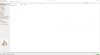Love the new UI!
Great work - I wanted to give you a bit of feedback.. It seems there's no way to stop the timer once it starts.. while there's "auto start", which is connected to the visibility of the tool in OBS, there's no way to stop it once it's going.. Triggering the "Start" button doesn't restart it. Not a gigantic issue when it's 30 seconds (although still a bit annoying) but what do you do if its 30 mins for example? You need to quit and relaunch
So having the ability to:
- Have the timer auto stop when hidden, and/or auto reset when hidden (this would be my ideal solution)
- Have a Stop and/or restart button
- Add an "Automatic Reset" checkbox (and/or "Automatic Stop" checkbox) ... not sure if those would be combined into 1 interface in some way (maybe a radio button beside the checkbox that switches between Stop and Restart? This radio button set could also be associated with the auto start/stop behavior I put as #1
Already added stop function, so download it again :)