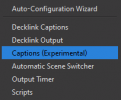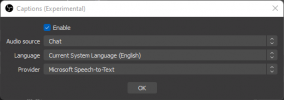Mark Weiss
Member
Not sure if it's working correctly. I extracted the ZIP file into the obs-studio folder. It created a folder "OBS-captions-plugin-master" and then I started OBS. Under Tools I see:

But I don't see any captions appearing when I have audio input to OBS.
But I don't see any captions appearing when I have audio input to OBS.