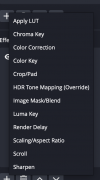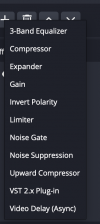I run Ubuntu 22.04 and OBS 29.
Whilst I had major headaches with previous versions of this Plug-In, the current deb installation worked like a charm.
As mentioned by the Author, if you change the refresh (frame) rate a bit, you get less CPU usage.
Not much loss.
One suggestion for improvement for the poor User community:
Could you please list (and possibly link) to the prerequisites that are needed?
I know you need ONNX and I know you mention it, but there is no real Link or further information.
Again, I have this new version up an running with no problem, but I do recall how painful it was to get the old one running.
It would simply add a bit of user friendliness when people know what they need and where to find it.
Version numbers etc.
Depending on how people want to use it, they simply need to play around with the settings. There is nothing intuitive.
The Documentation is sparse at best. I admit, I may not have found it.
Overall, I still think this should be part of Standard OBS, but needs a bit more of a professional touch.
Perhaps also on the Translation. Happy to help with German if wanted.
Might be different in the Windows World, but for Linux people, this is an essential OBS plug-in.
Thanks to the Author and Contributors