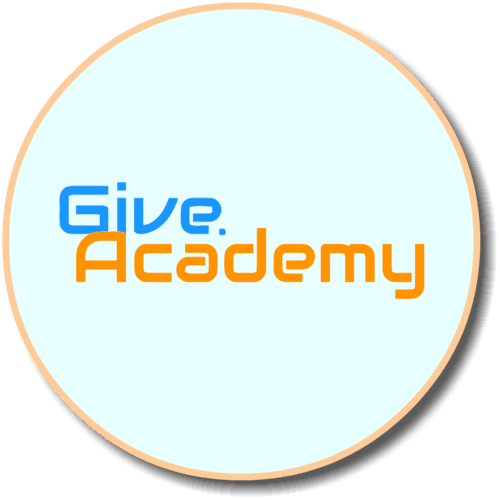NordicNugz
New Member
Can we please get an ASIO compatibility update or plugin for OBS?
ASIO is basically the industry standard driver setting for DAW programs, (Digital Audio Workstation) and is currently not supported by OBS.
The only option to get OBS to pick up your DAW output is to add another program to route your DAW output through, and that adds a LOT of latency if you're looking to record music while your streaming.
Thanks for your time!
-NordicNugz
ASIO is basically the industry standard driver setting for DAW programs, (Digital Audio Workstation) and is currently not supported by OBS.
The only option to get OBS to pick up your DAW output is to add another program to route your DAW output through, and that adds a LOT of latency if you're looking to record music while your streaming.
Thanks for your time!
-NordicNugz