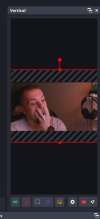Hey mate.
Did you have any success with your query? I’ve got the exact same issue.
Accepting that transitions are not linked (from main scenes to vertical scenes), I thought to myself, ‘ill just re-create the transition using the ‘Vertical Scene Transitions’ found in the Docks menu.
Sadly, my experience is that, although I can apply a Vertical Move transition, it applies it to all Vertical scenes. When I attempt to use a Transition Override (on the Vertical scene), when I select another transition type or transition duration, it does not apply (it’s almost like the buttons don’t work). Also interesting, there is no default ‘duration’ field in the Vertical Scene Transitions Dock like there is with the regular Scene Transitions Dock.
I found this is still the problem whether or not the vertical scenes are linked to the main scenes.
I’d be forever grateful if someone can help me out asap?
Cheers