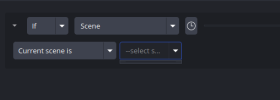Hi,
I've a logic that I couldn't find an automation with ASS for, maybe somebody have an idea.
I've a bunch of scenes:
Scene 1, scene 2, scene 3, ..., scene n
I make a loop of some of the scenes in the following way: a macro starts "scene 1" at a specific time, than an other macro switch to "scene 2" after "scene 1" was played for 10 seconds, after another 10 seconds comes "scene 3" and so on, until "scene m" is played for 10 seconds (m=<n), than a macro not switch to "scene m+1", but to scene 1. This way I can easily change the length of the loop which is necessary, I want to change it quite frequently.
I want the loop to goes on for 1 minute except if more time needed to all the scenes showed at least once (so if more than 6 scenes are in the loop). Currently I have a macro, that cut off the loop at a specific time by switching to a scene that isn't part of the loop, so I have to set up the cut off time manually to one minute later than the loop starts if it has 6 or less scenes in it and to 10 seconds times the number of scenes in the loop later than the loop starts if it has more than 6 scenes in it. Is there a way to define a macro that adjust the cut off time to match the criteria above automatically?
I've a logic that I couldn't find an automation with ASS for, maybe somebody have an idea.
I've a bunch of scenes:
Scene 1, scene 2, scene 3, ..., scene n
I make a loop of some of the scenes in the following way: a macro starts "scene 1" at a specific time, than an other macro switch to "scene 2" after "scene 1" was played for 10 seconds, after another 10 seconds comes "scene 3" and so on, until "scene m" is played for 10 seconds (m=<n), than a macro not switch to "scene m+1", but to scene 1. This way I can easily change the length of the loop which is necessary, I want to change it quite frequently.
I want the loop to goes on for 1 minute except if more time needed to all the scenes showed at least once (so if more than 6 scenes are in the loop). Currently I have a macro, that cut off the loop at a specific time by switching to a scene that isn't part of the loop, so I have to set up the cut off time manually to one minute later than the loop starts if it has 6 or less scenes in it and to 10 seconds times the number of scenes in the loop later than the loop starts if it has more than 6 scenes in it. Is there a way to define a macro that adjust the cut off time to match the criteria above automatically?