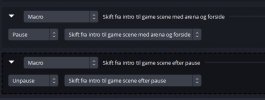I thought you were switching scenes with the hotkey, and using the same hotkey to trigger some other stuff in a macro. I don't know that you can trigger other plugins, though I think it'd be really handy to have "virtual hotkeys" that can be sent from here to any other plugin and don't conflict with anything else. (you can hit the same key on the keyboard, and it doesn't do anything)Thank you, for explaining that. Right now, my use case scenario is that I have already set a hotkey to capture a short clip (using the source record plugin), which plays in a replay scene and I use Adv. SS to switch to that replay scene and then back to my game capture scene after a few seconds. (Hence the 2 same hotkeys.) Is there a way, I can do this is in the macro?
In the absence of that, one idea might be to use OBS's native recording function, set to a static name and to overwrite the old file, and then the replay scene connects to that. Adv. SS has actions to start and stop that recording.
(I think the replay buffer works the same way, but it stays in RAM, never a file. Never actually used that one though, so I could be all wet.)
Either way, you'd be limited to recording the stream output, not an arbitrary source, but maybe that's okay?