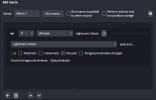You are using an out of date browser. It may not display this or other websites correctly.
You should upgrade or use an alternative browser.
You should upgrade or use an alternative browser.
Advanced Scene Switcher 1.32.8
- Thread starter Warmuptill
- Start date
Warmuptill
Active Member
You could set up macros similar to this example and add an additional macro to handle the case when nobody is speaking:Ok got it to work now but how can I default a wide angle camera first, then switch to close up when someone speaks?
Variables
An automation tool for OBS Studio. Contribute to WarmUpTill/SceneSwitcher development by creating an account on GitHub.
I'm trying to setup a Macro that switches Scene, when Lightroom is in focus. But the current foreground window always indicates "StatusIndicator". That never changes. Does anybody have an idea what that is or how to get focus on another window?
Running MacOS Ventura with OBS 28.1.2 and ASS 1.19.2
And another question. I'm also trying to enable/disable a source. But that never works. ASS indicates, that the macro is executed but the source will not switch. I see the hint that sources can't be globally controlled by the OBS UI. But what does that mean?
Thanks
Patrick
Running MacOS Ventura with OBS 28.1.2 and ASS 1.19.2
And another question. I'm also trying to enable/disable a source. But that never works. ASS indicates, that the macro is executed but the source will not switch. I see the hint that sources can't be globally controlled by the OBS UI. But what does that mean?
Thanks
Patrick
Attachments
Last edited:
Warmuptill
Active Member
Hi @Warmuptill please helpme sorry for my english
if scene is A then hotkey Alt+e , this works but the same hotkey continues to be pressed and this causes me problems, how can I make it so that when I go to a scene A or B or C the Hotkey Alt+e is activated only once once and when you exit those scenes to any other the same hotkey Alt+e is activated again once. I use it as a switch with another program in windows that if it is in one of those scenes it is activated and when it exits those scenes it must be deactivated. The only way that program accepts me is by pressing the same hotkey again. How do I do it, thank you, your program is incredible.
Seems like there were some changes introduced in Ventura that break the window title checking.I'm trying to setup a Macro that switches Scene, when Lightroom is in focus. But the current foreground window always indicates "StatusIndicator". That never changes. Does anybody have an idea what that is or how to get focus on another window?
Running MacOS Ventura with OBS 28.1.2 and ASS 1.19.2
And another question. I'm also trying to enable/disable a source. But that never works. ASS indicates, that the macro is executed but the source will not switch. I see the hint that sources can't be globally controlled by the OBS UI. But what does that mean?
Thanks
Patrick
Unfortunately I didn't get the chance yet to investigate this further.
As an alternative to the Window condition you could try to use the Process condition type.
It might allow you to achieve what you are trying to do.
Regarding your second question, you likely want to use the "Scene item visibility" action instead.
Disabling a source globally (meaning not just on a particular scene using the eye icon) is usually not something that is desired.
Hope that helps!
Let me know if you have any questions.
Process works. And Scene Item as well. Thank you. ;-)Seems like there were some changes introduced in Ventura that break the window title checking.
Unfortunately I didn't get the chance yet to investigate this further.
As an alternative to the Window condition you could try to use the Process condition type.
It might allow you to achieve what you are trying to do.
Regarding your second question, you likely want to use the "Scene item visibility" action instead.
Disabling a source globally (meaning not just on a particular scene using the eye icon) is usually not something that is desired.
Hope that helps!
Let me know if you have any questions.
I was trying to set up a macro that looked at the current scene to trigger (enable) a filter that has been applied to a scene (not a source) but in the Filter options it seems that you can only choose from the list of sources and not any of the scenes. Is this intended or is this just a niche, edge case that hasn't been considered yet?
I have a request for further updates...
On my system, I have quite a heavy async between my Virtual Cam Video and VCable output Audio, If I route it e.g. in any Webmeeting software. Only way to get it sync is to give my Video sources a 500ms delay and my Audio Sources a -950 ms delay. If I record or Stream directly, those Settings are to be switched off. I can automate the delay Filter setting for the Video with the advanced Scene Switcher per Macro or on any Stream Deck via Hot Keys. For the -950ms Audio delay, I have not found a automation solution, yet.
It has to be configured in the advanced audio Properties under Sync offset. Unfortunately I have not found a Hotkey or other setting to Automate this... Is there way, you could include advanced audio Properties in your Macro templates. Or does anyone know a solution how to either kill the heavy delay in the VCable output or how to automate the advanced audio properties Sync offset Setting?
On my system, I have quite a heavy async between my Virtual Cam Video and VCable output Audio, If I route it e.g. in any Webmeeting software. Only way to get it sync is to give my Video sources a 500ms delay and my Audio Sources a -950 ms delay. If I record or Stream directly, those Settings are to be switched off. I can automate the delay Filter setting for the Video with the advanced Scene Switcher per Macro or on any Stream Deck via Hot Keys. For the -950ms Audio delay, I have not found a automation solution, yet.
It has to be configured in the advanced audio Properties under Sync offset. Unfortunately I have not found a Hotkey or other setting to Automate this... Is there way, you could include advanced audio Properties in your Macro templates. Or does anyone know a solution how to either kill the heavy delay in the VCable output or how to automate the advanced audio properties Sync offset Setting?
Kenshin9977
New Member
On Windows the "run" action doesn't seem to do anything with some .exe (no all of them though)
The log clearly indicates it tries to launch the program
If I try to run a .bat file which start the program it works but through the extension it tells me Windows can't find a program of this name.
I also tried with some program I developped and compiled using pyinstaller and ran into the same issue. You can also try with the yuzu installer that can be downloaded here : https://yuzu-emu.org/downloads/
The log clearly indicates it tries to launch the program
But nothing happens. Same thing happen if I try through a shortcut file pointing to the program.18:27:02.169: [adv-ss] Macro Macro 1 returned 1
18:27:02.169: [adv-ss] running macro: Macro 1
18:27:02.169: [adv-ss] run "E:/1. Vidéos_Audios/OBS/Streamlabs/yuzu_install.exe"
If I try to run a .bat file which start the program it works but through the extension it tells me Windows can't find a program of this name.
The program works if I launch it through the GUI or through the terminal.start /d "E:\1. Vidéos_Audios\OBS\Streamlabs" yuzu_install.exe
I also tried with some program I developped and compiled using pyinstaller and ran into the same issue. You can also try with the yuzu installer that can be downloaded here : https://yuzu-emu.org/downloads/
serenmew
New Member
Hey there o/
Loving the plugin, was wondering if there is any way to set source settings through a text file. This would be extremely useful for me. For example I would like to use an external program to generate a settings file, then have the advanced scene switcher read the text file and set the settings for a source accordingly.
Thanks for all the hard work on this plugin!
Loving the plugin, was wondering if there is any way to set source settings through a text file. This would be extremely useful for me. For example I would like to use an external program to generate a settings file, then have the advanced scene switcher read the text file and set the settings for a source accordingly.
Thanks for all the hard work on this plugin!
serenmew
New Member
I do not know a way to do this, however this would be hugely useful to me as well!I have a request for further updates...
On my system, I have quite a heavy async between my Virtual Cam Video and VCable output Audio, If I route it e.g. in any Webmeeting software. Only way to get it sync is to give my Video sources a 500ms delay and my Audio Sources a -950 ms delay. If I record or Stream directly, those Settings are to be switched off. I can automate the delay Filter setting for the Video with the advanced Scene Switcher per Macro or on any Stream Deck via Hot Keys. For the -950ms Audio delay, I have not found a automation solution, yet.
It has to be configured in the advanced audio Properties under Sync offset. Unfortunately I have not found a Hotkey or other setting to Automate this... Is there way, you could include advanced audio Properties in your Macro templates. Or does anyone know a solution how to either kill the heavy delay in the VCable output or how to automate the advanced audio properties Sync offset Setting?
Huh. I was sure I'd seen an audio delay in the list of filters, but I don't see it now. Sure would be nice if there was! Maybe that setting being somewhere else is a relic from a very early version of OBS that had a much simpler mindset?I have a request for further updates...
On my system, I have quite a heavy async between my Virtual Cam Video and VCable output Audio, If I route it e.g. in any Webmeeting software. Only way to get it sync is to give my Video sources a 500ms delay and my Audio Sources a -950 ms delay. If I record or Stream directly, those Settings are to be switched off. I can automate the delay Filter setting for the Video with the advanced Scene Switcher per Macro or on any Stream Deck via Hot Keys. For the -950ms Audio delay, I have not found a automation solution, yet.
It has to be configured in the advanced audio Properties under Sync offset. Unfortunately I have not found a Hotkey or other setting to Automate this... Is there way, you could include advanced audio Properties in your Macro templates. Or does anyone know a solution how to either kill the heavy delay in the VCable output or how to automate the advanced audio properties Sync offset Setting?
serenmew
New Member
OBS Audio delay is done through "sync offset" in "advanced audio properties" so there isn't a filter for itHuh. I was sure I'd seen an audio delay in the list of filters, but I don't see it now. Sure would be nice if there was! Maybe that setting being somewhere else is a relic from a very early version of OBS that had a much simpler mindset?
Warmuptill
Active Member
I am not sure I fully understand the issue.I was trying to set up a macro that looked at the current scene to trigger (enable) a filter that has been applied to a scene (not a source) but in the Filter options it seems that you can only choose from the list of sources and not any of the scenes. Is this intended or is this just a niche, edge case that hasn't been considered yet?
It should be possible to select scenes in the "Filter" condition and actions.
Or are you specifically referring to the "Current scene" placeholder?
You can indeed look for patterns in video sources using the "Video" condition type.Is it true that this plugin can replace Pixelmatch the switcher plugin? So for example, if video is showing a certain message or screen image then the plugin can be programmed to switch to a different scene?
For general information about the video condition have a look at this wiki entry:
Video condition
An automation tool for OBS Studio. Contribute to WarmUpTill/SceneSwitcher development by creating an account on GitHub.
Activate overlay to hide parts of the screen
An automation tool for OBS Studio. Contribute to WarmUpTill/SceneSwitcher development by creating an account on GitHub.
Thanks for the suggestion!I have a request for further updates...
On my system, I have quite a heavy async between my Virtual Cam Video and VCable output Audio, If I route it e.g. in any Webmeeting software. Only way to get it sync is to give my Video sources a 500ms delay and my Audio Sources a -950 ms delay. If I record or Stream directly, those Settings are to be switched off. I can automate the delay Filter setting for the Video with the advanced Scene Switcher per Macro or on any Stream Deck via Hot Keys. For the -950ms Audio delay, I have not found a automation solution, yet.
It has to be configured in the advanced audio Properties under Sync offset. Unfortunately I have not found a Hotkey or other setting to Automate this... Is there way, you could include advanced audio Properties in your Macro templates. Or does anyone know a solution how to either kill the heavy delay in the VCable output or how to automate the advanced audio properties Sync offset Setting?
I have implemented the option to set / check the sync offset of sources in this build:
Allow setting / checking the audio sync offset of sources · WarmUpTill/SceneSwitcher@bb141be
An automated scene switcher for OBS Studio. Contribute to WarmUpTill/SceneSwitcher development by creating an account on GitHub.
You will have to be logged into GitHub to be able to download it.
Let me know if you run into any issues!
Not yet unfortunately - once I get around to improving the variable support something like this will probably be possible.Hey there o/
Loving the plugin, was wondering if there is any way to set source settings through a text file. This would be extremely useful for me. For example I would like to use an external program to generate a settings file, then have the advanced scene switcher read the text file and set the settings for a source accordingly.
Thanks for all the hard work on this plugin!
Could it maybe be that "yuzu-emu" requires additional arguments?On Windows the "run" action doesn't seem to do anything with some .exe (no all of them though)
The log clearly indicates it tries to launch the program
But nothing happens. Same thing happen if I try through a shortcut file pointing to the program.
If I try to run a .bat file which start the program it works but through the extension it tells me Windows can't find a program of this name.
The program works if I launch it through the GUI or through the terminal.
I also tried with some program I developped and compiled using pyinstaller and ran into the same issue. You can also try with the yuzu installer that can be downloaded here : https://yuzu-emu.org/downloads/
I am not familiar with this particular application at all unfortunately, but are you sure that you want to start the installer and not the application itself instead? (E.g. "yuzu.exe")
Yes. I was just imagining how that one bit of processing might have gotten *there*, while everything else uses a different UI. If there isn't anything else, only a sync delay, then it makes sense to put it there and allow negative. Then at some point, someone needed OBS to be a halfway-decent audio rack as well (at least in the set-and-forget sense), so then the filters were added. But the sync delay stayed where it was for backwards compatibility? And like you said, it already existed, so no need to also make a filter for it?OBS Audio delay is done through "sync offset" in "advanced audio properties" so there isn't a filter for it
Just speculation, to satisfy my need for a plausible explanation for everything. I tend to remember "why", while "what" goes in one ear and out the other.
At least it's included in the API "somehow", so it can still be automated regardless.
serenmew
New Member
I'm not a developer so I can only speculate as well. But some useful information to know is that the audio monitoring feature in obs does not pay attention to filters at all. For example setting a video delay of 1000ms will delay video and audio in the final mix by 1 second, but audio monitoring will be unchanged. This is a big headache, but probably some sort of programming limitation. I'd assume this is why there's no audio filter delay. That being said, probably a discussion for another thread.Yes. I was just imagining how that one bit of processing might have gotten *there*, while everything else uses a different UI. If there isn't anything else, only a sync delay, then it makes sense to put it there and allow negative. Then at some point, someone needed OBS to be a halfway-decent audio rack as well (at least in the set-and-forget sense), so then the filters were added. But the sync delay stayed where it was for backwards compatibility? And like you said, it already existed, so no need to also make a filter for it?
Just speculation, to satisfy my need for a plausible explanation for everything. I tend to remember "why", while "what" goes in one ear and out the other.
At least it's included in the API "somehow", so it can still be automated regardless.
Thanks a lot to Warmuptill for making the build with audio offset capabilities! Looking forward to the future of this project.
Thanks for the suggestion!
I have implemented the option to set / check the sync offset of sources in this build:

Should be finished in a few minutes.
Allow setting / checking the audio sync offset of sources · WarmUpTill/SceneSwitcher@bb141be
An automated scene switcher for OBS Studio. Contribute to WarmUpTill/SceneSwitcher development by creating an account on GitHub.github.com
You will have to be logged into GitHub to be able to download it.
Let me know if you run into any issues!
Thanks for the fast effort. Just one Issue: I need negativ 950 ms (That's the max OBS let me set in the negativ, but fortunately enough).
With your new Macro Template, I can insert 0 and postiv Values only.
Warmuptill
Active Member
Ah sorry, I thought that only a positive sync offset was possible for some reason - Thanks for pointing that out!Thanks for the fast effort. Just one Issue: I need negativ 950 ms (That's the max OBS let me set in the negativ, but fortunately enough).
View attachment 88853
With your new Macro Template, I can insert 0 and postiv Values only.
A build with adjusted limits (-950 to 20000) will be available here in a few minutes:
Allow setting / checking the audio sync offset of sources · WarmUpTill/SceneSwitcher@cf56d4e
An automated scene switcher for OBS Studio. Contribute to WarmUpTill/SceneSwitcher development by creating an account on GitHub.
Kenshin9977
New Member
Well that's one application I found that has the same issue. I run into the same issue with python applications I packaged into an .exe using pyinstaller but it's easier to reproduce if I send you a binary you can easily and safely get thus the yuzu installer link.Could it maybe be that "yuzu-emu" requires additional arguments?
I am not familiar with this particular application at all unfortunately, but are you sure that you want to start the installer and not the application itself instead? (E.g. "yuzu.exe")
I don't think it's missing any argument otherwise it wouldn't launch through a cmd terminal without extra args
Warmuptill
Active Member
I think I understand what is happening.Well that's one application I found that has the same issue. I run into the same issue with python applications I packaged into an .exe using pyinstaller but it's easier to reproduce if I send you a binary you can easily and safely get thus the yuzu installer link.
I don't think it's missing any argument otherwise it wouldn't launch through a cmd terminal without extra args
The particular processes that are seemingly refusing to launch are likely trying to create files in the working directory of the process that created them.
As the calling process is OBS and is likely being run from a location with limited access rights, like C:\Program Files, creating files is in those directories is not allowed.
The processes likely can't handle this situation of not being able to create files and simply exit.
You could work around this problem by running OBS with administrative privileges as this will grand write access to those directories or run OBS from a different folder (e.g. in portable mode), but this is probably not a "good" solution.
The correct solution would be to set the working directory to a folder where files can be created without issues.
I added this option to the "Run" action in the build below:
Add option to set current working directory · WarmUpTill/SceneSwitcher@ae1a9f8
An automated scene switcher for OBS Studio. Contribute to WarmUpTill/SceneSwitcher development by creating an account on GitHub.
Please let me know if this solves your observed issues with the "Run" action!