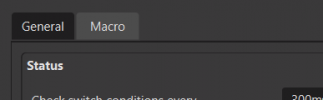Warmuptill
Active Member
You could try to check for the length of the file contents using regular expressions and thus choose to play longer or shorter sound effects.Hey there, I'm trying to make it so audio plays as a text file which contains captions is edited.
My issues after various attempts are that, depending on how short or long the file is, the sound effect is too short or long.
If I say "Hello", it could play a whole 5 seconds of dialogue effects.
When I try shorter sounds, it ends up too short for longer sentences.
Here is a video to see what I've been attempting
https://drive.google.com/file/d/1lHvwQaX8FXo_fCmRqbSLzMvuSZ_MLwRf/view
Currently, I have it set up as
[If] [File]
Content of [local file] [captions.txt] [modification date changed]
[And not] [File]
Content of [local file] [captions.txt] [matches]
^%
[Media]
[Play] [Sound Effect]
Is it possible to have the sound play based on the length of words as they are added to the file?
For example the following expression will match if the file content is between 5 and 10 characters.
This one will match if the file contains 11 or more characters.
Hope that helps!