You are using an out of date browser. It may not display this or other websites correctly.
You should upgrade or use an alternative browser.
You should upgrade or use an alternative browser.
Free Songify (Spotify Now Playing & Song Requests) v1.5.3
Additions:
- added {url} parameter to the output tab. This only works with Spotify API and adds the song link.
- added a new output file progress.txt in which the percentage of the progress of the current song is stored. This is useful to make your own progress bar using HTML / js. An example progress.html-file is included and can be used (see the style.css for own styling).
- added auto-reconnect when disconnected from twitch by accident
Removals:
Telemetry has been removed entirely.
Fixes:
Bot config is now saved to settings file
Additions:
- none
Removals:
- none
Fixes:
- Fixed YouTube not working properly (YouTube has to be the first tab in the browser)
- Fixed VLC not working properly
Checksums:
Zipfile
md5: 22c2845f38b4a8d9f72d77c201847726
sha1: 213c6af0493536d93cfeebcc78db86c629897314
sha256: 935b6530ee7c7cee69dd5c83437bcf8e4cc07f466072905403b70d18cb5cce94
Songify.exe
md5: 9f2d6fadc07fdd0ab35384aca24e1094
sha1: 644d91830ae51c53a83e3a13e305d57630b955ef
sha256: f2c585d3a5427bee6f6d0d6eebacfa1b71d961e7abd2cd2b7d37e1541116cc53
Additions:
Removals:
- Added systray icon context menu for Twitch
Fixes:
- none
- Fixed a typo in the config file (opening and closing the settings window should fix this)
- Fixed Twitch Connect / Disconnect buttons not working in other languages than English
- Fixed an issue that causes Songify to crash when auto-send to chat was active while being disconnected from Twitch
- Fixed {errormsg} output when using Channel Reward song request
- Fixed !next command (it was showing Artist - Artist)
- Fixed VLC displaying "Pause" when scrubbing through the seekbar
- Fixed VLC not displaying the separator for Artist and Title (#20)
- Fixed Twitch Channel and Username trailing whitespaces (whitespaces caused some issues, this is to circumvent faulty user input)
- Fixed output string for desktop and browser players
- Added try/catch to the write method since it caused a crash when attempting to write the text file on some occasions
- Removed config save on window close
- Added config save to SettingsWindow close
Checksums:
Zipfile
md5: 2454e7894bb1ed67795c820e32d0cd8f
sha1: 67adcc2c7353e41d77693b0f063665370a86781f
sha256: 2974a292010ba200e2f4604813dfeca3e1518ae1cf5d6f7f6f31086db5848c57
Songify.exe
md5: 05668d2e26d09f1ed68a67a1cf9b2611
sha1: 208a8f6d8a81c0c19b81e36b3b0c8971a1df44bc
sha256: 67471eaaf12bce150704e510294e4540ed
- Foobar2000 wasn't working, now it is.
- Auto announce in chat now uses the output string
Why this is the final update on Songify 1.x
This is the final update to Songify 1.x because we want to focus on 2.0 which we want to build from scratch. We do this in order to have an app that is maintainable, sustainable, and extensible. We have a lot of planned features but at this time we don't have any planned release date. Development takes its time, especially if you consider, that Songify is just a free-time project of two friends. If you want to keep up with the development, feel free to join our Discord.
Changes:
Additions:
Removals:
- Added a selection to the blocked Artists when adding a new one
- Added an option to set the max song length in minutes
- Added Edge (Chromium) as supported Browser for Youtube
- Added Opera Browser as supported Browser for Youtube
- Added more Bot-Responses
- Added Bot-Commands
- !song -> Displays the current song in chat
- !pos -> Displays the queue positions of the user's song requests
- !next -> Displays the next song in the queue
- Added an option to automatically announce the current song in chat when the song changes
- Added Russian, French and Spanish translations (using deepL)
Fixes:
- Removed Nightbot support since we now need proper oAuth to access the API. Too much work for 1.x
- Songify now won't use up 100% of your CPU in certain scenarios
- SplitOutput now works as intended
- Improved error logging upon unhandled exception
- Made Youtube via Chrome significantly better in performance
- Renamed Youtube (Chrome) and Deezer (Chrome) to Youtube (Browser) and Deezer (Browser). The code automatically detects which browser is used: The first browser found will be used, the order is Chrome -> Edge -> Opera.
- Changed the way VLC and Foobar getting fetched. There were issues when the name of the file was not in a specific format.
- Changed SettingsWindow to be wider to fit for all languages
- The Save-Button in Settings / Spotify is gone (thankfully)
This Version fixes a crash that can occur when the Album Cover is used in OBS and on some rare occasions it just crashes randomly when trying to save / display the album cover. The Cover now gets downloaded to a temporary file and then the old one gets overwritten with the new file. This is a better approach instead of downloading to the same file over and over again because the old way sometimes leaves the albom cover in OBS weirdly artifacted.
Added
- Autoupdater (Songify now updates automatically!)
- User-Blacklist. Stop poeple from requesting songs
- German Translation (more will come soon)
- Custom Bot-Responses. You can now change Bot-Messages for the following events:
- Artist is blocked
- Song is already in queue
- Max number of songs per user reached
- Song is longer than 10 minutes (this number is still hardcoded)
- Error fetching songdata
- Song added successfully
Removed
--
Fixed
- It was possible to run multiple instances of Songify, this is not the case anymore
- Songify now starts minimized (systray) if its enabled (thanks @SHWotever)
- As per request we changed the trailing whitespaces to be optional (enabled by default). You can now set the amount of spaces and if they should be added in the first place.
- Songify no longer stores settings in
%localappdata%/Jan_Blomacher. From now on Songify settings will be stored in%localappdata%/Songify.Rocks.
New:
- Added global exception handling. If Songify crashes on you the log should help us see why!
Fixed:
- History Window won't crash anymore
- Changed the way the player selection gets stored, should work without issues now
- Removing single artists from the blacklist didn't save, it does now.
- If there were no artists in the blacklist there would still be an empty row in the datagrid, this is also gone now
New:
(Example)
- You now can display the requester in the output. Right click the output-format textbox and you can add 'Requester'. Everything contained within
{{and}}will only be displayed when the current song is a requested song. For example:{artist} - {title} {{requested by @{req}}}will outputSan Holo - don't forget to breathe today requested by @ inzaniityThis is useful to see who requested the current playing song in Twitch chat.- Album Cover will now be deleted if no song is playing
- A new widget tool to have a nice browser source widget in your stream! Click on File -> Widget and customize the widget the way you like! Make a new browser source and paste the link that is displayed under the widget to get it on stream!
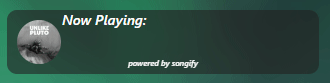
Fixed:
- Songify now remembers the last selected player
- Songify won't crash when trying to add a nonexistend artist to the blacklist
- Album covers will now always download covers, given the setting is enabled
- Song Requests via Twitch won't get added multiple times to the queue
- Song fetches via Spotify Web API weren't accurate enough
- Song Requets now work even though Spotify was on pause for a long time (saving device ID)
- Fixed Song history issue with non-german Windows OS
- Sorting the queue window would cause the queue to not update
- Fixed double space in output string if `{extra}` was empty. You now don't have to put spaces for scrolling in the output. We decided to hardcode 10 spaces in
- Fixed size not being correct after popups were displayed
- Songify now remembers where it was and starts at the same location. Child windows will also start on the same location as the main window
- Some minor internal changes to cleanup the code a tiny bit
New
- Spotify API Integration
- Link your Spotify Account in Settings -> Integration
- Get detailed song Info such as every Artist, AlbumCover and so on
- You can now download the Album Cover
- Spotify Songrequests
- Songrequests via Twitch Channelrewards (enable messagelogging to get the ID)
- Songrequests via `!ssr` Chatcommand (it has an adjustable cooldown)
- Artist Blacklist (so you never hear that annyoing artist again!)
- Specify the maximum number of Songrequests per user
- You have to connect your Twitch account in order for this to work. You can do so by filling in your Credentials under Settings -> Integration
- New Windows for Blacklist and Song Queue
- New Website: https://songify.rocks
- Reworked the online History Website
- Songrequests can be viewed on the web* You now can split Artist and Title in 2 seperate text files.
Fixes
- Fixed pause text not working properly
- Fixed a crash that happened when the hidden config.xml file was empty
Changes
- Redesigned the MainWindow to have a menu bar at the top. The inline buttons in the title bar just felt too cluttered with the new additions.
- "Varius Artists" will be cut from the Artists
Notes
- A tutorial on how to get the RewardID can be found on the projects Github page (https://github.com/Inzaniity/Songify/blob/master/README.md#how-to-get-twitch-reward-id)