Animated Overlays with Control Panels
Live overlays for streaming - OBS Tool

Description
With overlays.uno you can edit and animate your overlays with easy-to-use dockable control panels.
Explore and try any overlays for free without the need to sign up.
Signing up for a free account allows you to save your overlays, receive feedback responses, and opt for update notices. No credit card is required!
Overlays include Lower 3rds, Countdowns, Tickers, and much more!
Installation
Download nothing because there’s nothing to install.
No downloading zip files ever.
How-To
Browse the overlay library and select any uno to see a preview.
Click "Try Overlay" to open the control UI.
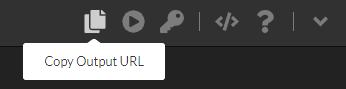
The menu bar in every uno has a link called “Output URL”.
Copy and paste it as a browser source in OBS.

The dockable control panel link in uno is called “Control URL”,
Copy and paste it as a custom browser dock in OBS.
Elgato Stream Deck Users

If you use an Elgato Stream Deck, install the uno
Stream Deck Plugin then copy the uno token.
(Stream Deck Icon set)

Create an uno control button in Stream Deck.
Paste the token into the uno token dialog box.
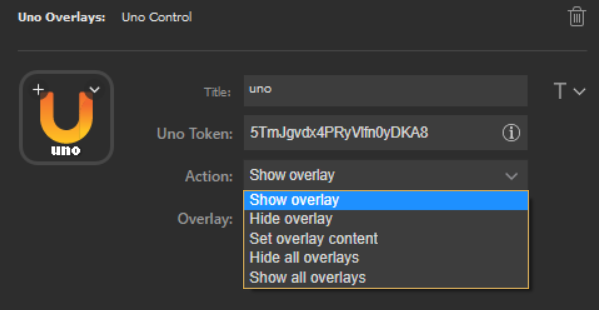
Uno and the Stream Deck button are now connected.
Uno actions will be listed in the dropdown.
Try a Social Media Looper here:

or a Lower Third...

or a Ticker...

Much more in the uno library.
Road Map
There are many new features in the works, for example uploading images to your uno account, so make sure to signup.
Ultimately the uno road map is driven by user feedback. We're listening !
Features
Uno controls are responsive.
Operate uno overlays from any web browser on mobile, tablet, and desktop.
Contributing
Team uno is a passionate group of programmers, designers, and animators. We made overlays.uno because we like when overlays are easy to operate, fast to set up, and look great.
Donations
If you like overlays.uno and want to support the development - coffee helps.
Any donations are greatly appreciated.
Team uno thanks you for trying out overlays.uno.
Live overlays for streaming - OBS Tool
Description
With overlays.uno you can edit and animate your overlays with easy-to-use dockable control panels.
Explore and try any overlays for free without the need to sign up.
Signing up for a free account allows you to save your overlays, receive feedback responses, and opt for update notices. No credit card is required!
Overlays include Lower 3rds, Countdowns, Tickers, and much more!
Installation
Download nothing because there’s nothing to install.
No downloading zip files ever.
How-To
Browse the overlay library and select any uno to see a preview.
Click "Try Overlay" to open the control UI.
The menu bar in every uno has a link called “Output URL”.
Copy and paste it as a browser source in OBS.
The dockable control panel link in uno is called “Control URL”,
Copy and paste it as a custom browser dock in OBS.
Elgato Stream Deck Users
If you use an Elgato Stream Deck, install the uno
Stream Deck Plugin then copy the uno token.
(Stream Deck Icon set)
Create an uno control button in Stream Deck.
Paste the token into the uno token dialog box.
Uno and the Stream Deck button are now connected.
Uno actions will be listed in the dropdown.
Try a Social Media Looper here:
or a Lower Third...
or a Ticker...
Much more in the uno library.
Road Map
There are many new features in the works, for example uploading images to your uno account, so make sure to signup.
Ultimately the uno road map is driven by user feedback. We're listening !
Features
Uno controls are responsive.
Operate uno overlays from any web browser on mobile, tablet, and desktop.
Contributing
Team uno is a passionate group of programmers, designers, and animators. We made overlays.uno because we like when overlays are easy to operate, fast to set up, and look great.
Donations
If you like overlays.uno and want to support the development - coffee helps.
Any donations are greatly appreciated.
Team uno thanks you for trying out overlays.uno.
This join Discord link is on the overlays.uno homepage.